8 Of Our Favourite Essential WordPress Plugins
There are nearly 60,000 plugins available for WordPress. Knowing which to trust, and which are worthwhile can be overwhelming.
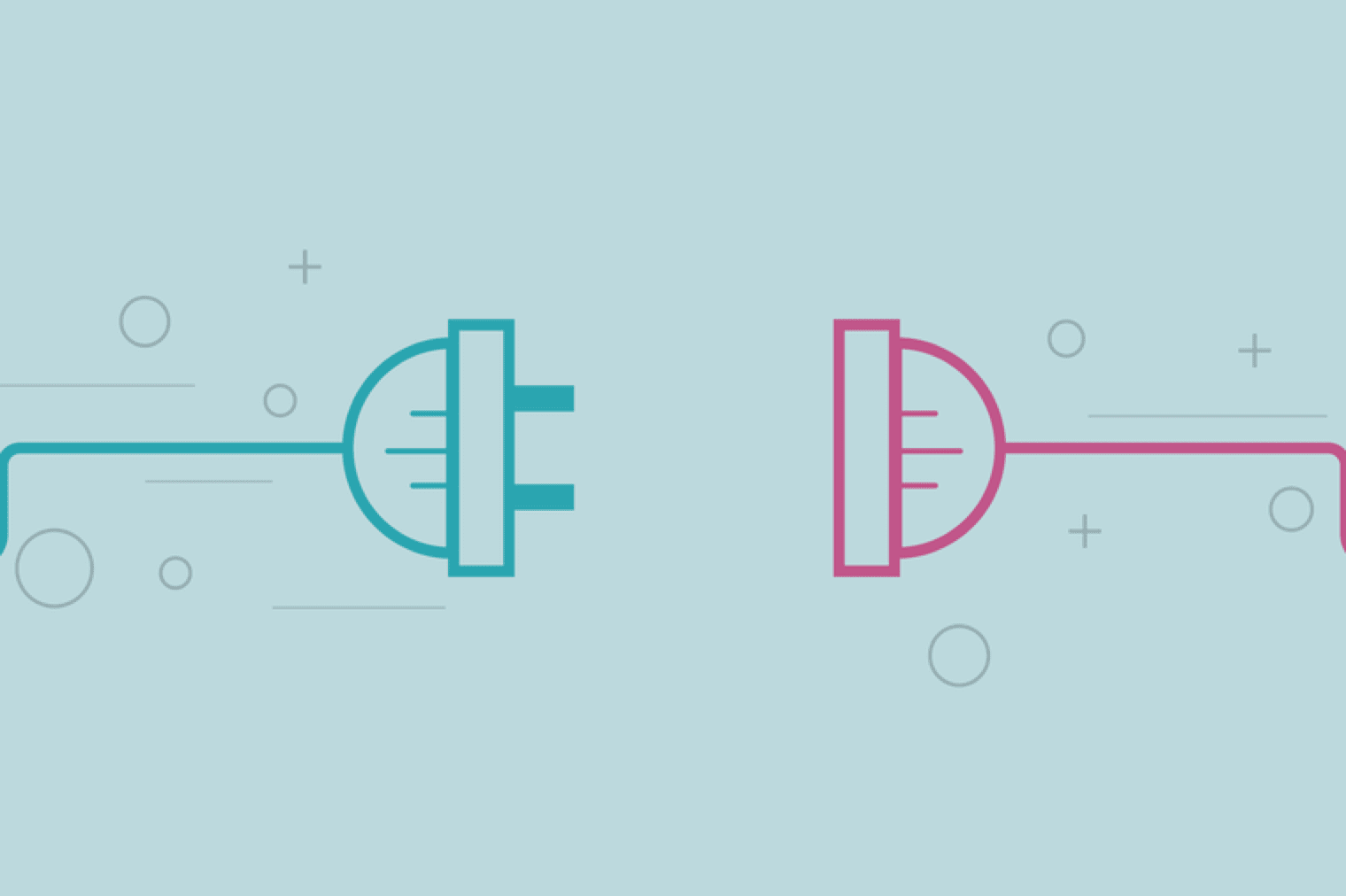
Oops! We could not locate your form.
There are nearly 60,000 plugins available for WordPress. Knowing which to trust, and which are worthwhile can be overwhelming.
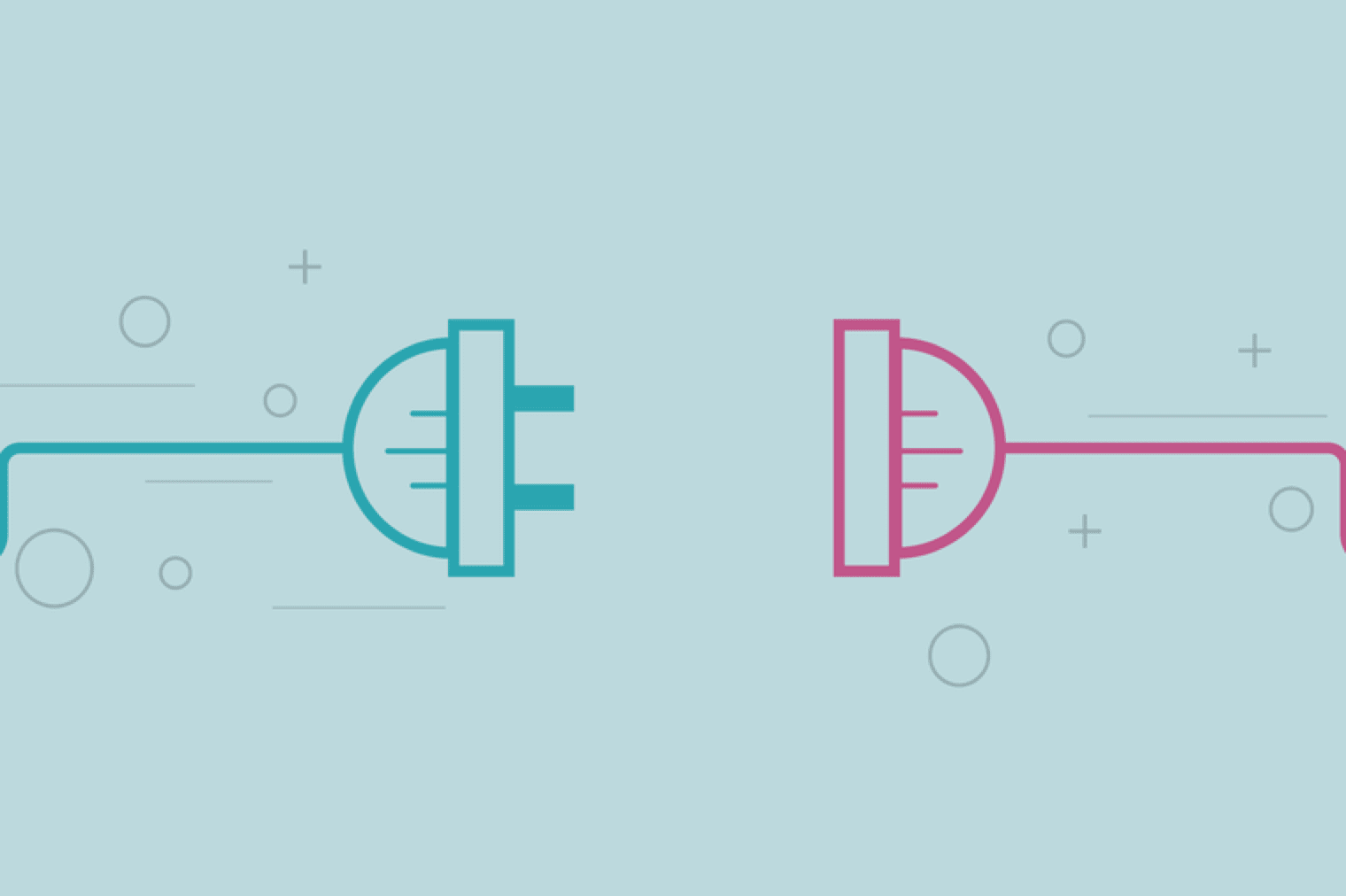
In many cases, we prefer to custom-develop plugins and functionality for WordPress websites. However, there are a few WordPress plugins which are so well built, and do what they do so well, that it would be pointless to create our own.
It would be like trying to reinvent the wheel.
The sheer number of plugins available can seem overwhelming. Depending on what features you require and what your website is designed to achieve, will dictate what you might need.
Then you have to ensure you are using supported and trusted plugins that receive regular updates to maintain their security and functionality, and to ensure their ongoing compatibility with subsequent versions of WordPress, PHP and so on.
Entrusting an important role or task to a plugin that has been abandoned by its developer, or is slow to receive vulnerability patching or updates for compatibility is only going to cause issues in the long run.
Don’t be swayed by a free plugin that claims to solve your problems, without first doing some due diligence. Read reviews, look into whether it receives regular updates, and decide if this is a piece of functionality that it would make more sense to have developed, rather than relying on a plugin.
Regardless of your website’s purpose, there are some plugins that perform key roles that nearly every WordPress website should be making use of. Whether to make life easier for those managing content, for security or to improve performance.
Those roles include:
There are multiple plugins to choose from for each of these roles, but in this post, I’m going to talk about the ones we use on the majority of websites we develop. I’ll discuss what they do in more detail, and why we favour them in most cases.
If you’ve ever had a WordPress site, then you’ve probably heard of Yoast.
Yoast is an SEO plugin for WordPress, and is the most popular one out there.
This is for good reason. It is easy to use, integrates with WordPress and many additional plugins very well, and makes light work of many on-page optimisation tasks.
Some of the key features include:
Yoast is free, but they do offer a premium ad-free version, with a few additional features:
As you can see, you get a lot of great features, even with the free version. The plugin makes it easy for even those without a great deal of SEO experience to carry out some basic optimisation of their WordPress website.
Image optimisation and compression are a must. Now even more so than ever with page load speeds becoming more of an important ranking factor and slow page speeds being a major usability issue.
A 2018 Google study found that 53% of mobile users will abandon a site if it takes more than 3 seconds to load. Slow loading times can also hurt your organic search performance and conversion rates.
In 2018, Google rolled out an algorithm update to use speed as a ranking factor, which they’ve built on with the introduction of Core Web Vitals.
One of the biggest page load speed killers is large and uncompressed images.
ShortPixel can automatically compress your uploaded images by up to 90%. The image size is made smaller without any obvious loss in quality, which means that they load far more quickly.
There are other image compression plugins available, but we tend to use ShortPixel, as it is the most cost-effective, without compromising quality.
This of course does not remove the necessity for resizing images appropriately before uploading them to your website. Compression can only do so much if you are needlessly uploading 5000px x 5000px images.
We all know how important backups are. Hackings, user errors, or servers dying can mean disaster for your website. In turn, this can lead to lost revenue or leads, which can be crippling for a digital critical business.
Updraft is a plugin that manages your website backups, allowing you to automate and schedule them at a frequency that suits you. It also allows you to restore those files if the need arises, with ease.
It is a highly regarded plugin with over 3 million users, including many large brands.
The free version is really good, but they do have a premium version with extra features that we favour, including:
We love Updraft Plus for its ease of use and the reliable automation of what is a truly vital task.
We’ve talked before about caching and how important it can be for performance.
WP Rocket is a WordPress optimisation plugin, which can greatly improve site speed and performance. It automatically applies a great deal of performance best practices.
Even better, no coding skills are required, so it’s great for those with no in-house development team. It’s easy to use and they have great support available.
It covers a lot, including:
We really rate WP Rocket for its ease of use, and the impressive level of performance optimisation that it can achieve right out of the box.
One thing that WordPress won’t do natively, is allow you to clone posts and pages. So if you want to, you’ll need a plugin to achieve this. There are a few options out there, but we like Yoast’s offering.
It’s free and you can clone a page with one simple click, and as it is owned by Yoast, it receives the same level of support.
It has a variety of potential uses which will save you lots of time when creating content. Including:
It’s a simple thing, but it can make life a lot easier.
If you have multiple users making changes on your site, Stream can be invaluable. It can monitor and log all changes made on your site, including through WooCommerce, Yoast, Gravity Forms, Advanced Custom Fields, and so on.
It will tell you what changes have been made, when they were made, and who made them.
You can configure email alerts and Slack notifications, among others, to let you know when certain changes have been made, or something has gone awry.
We love Stream for the visibility it gives website managers.
A great little workhorse plugin, Redirection makes simple work of managing and implementing your redirects and monitoring for 404 errors.
Whether adding in single 301’s, or bulk uploading hundreds, Redirection is simple and easy to use and gives you easy access to pause or delete redirects if you need to update them.
Redirection offers bulk import/export, Apache and Nginx support, is Regex compatible, provides extensive logs and so much more. It’s a definite must for your SEO or Content team.
We really appreciate how simple this tool makes the task of redirect management.
There are numerous plugins for creating website forms available. Our long-time favourite is Gravity Forms.
We’ve worked with and supported sites that use many of the form plugins that are widely available and we find that Gravity Forms provides the most in terms of customisability, development quality, integration and reliability.
It is a premium paid plugin, but the basic plan licence is very reasonably priced and we think it is well worth the cost.
Some of the included features are:
So there you have it, 8 of our favourite plugins, but of course, there are many more we use and those we custom-build for our client’s websites.
If you need custom functionality or a custom integration for your WordPress website, get in touch. We love creating bespoke solutions to solve unique challenges.
If you’d like advice on selecting the right plugins or would like an audit of your existing plugin library, consider one of our WordPress Health Checks.
What plugins could you not live without?


WordPress Core version 6.5 was released on April 2nd. So let's take a quick look at some of the main changes it brings with it.
 Richard Ramirez
Richard Ramirez

WordPress Core version 6.4 is released today. So let's take a quick look at some of the main changes it brings with it.
 Richard Ramirez
Richard Ramirez
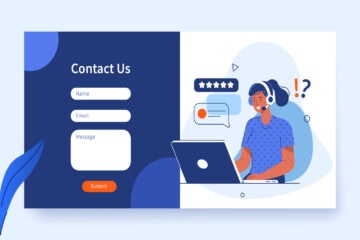
If you're looking for the right contact form solution for your WordPress or WooCommerce website, there are certainly no shortage of options on the market.
 Richard Ramirez
Richard Ramirez