Getting The Most From Yoast, The WordPress SEO Plugin
Our SEO partners, Footprint Digital share their tips on getting the most out of Yoast.

Oops! We could not locate your form.
Our SEO partners, Footprint Digital share their tips on getting the most out of Yoast.

Edit – for more up-to-date information on using Yoast, along with other useful tools and tips on SEO for WordPress, visit our ‘Simple SEO Tasks For WordPress Websites‘ article.
Yoast is the number one SEO plugin – if you haven’t got the WordPress plugin installed, you can find it here.
A vast majority of us would stop our vehicle at a red light. Why? Well presumably if we continued to drive through said red light, misfortune would find us.
The riskier amongst us would dare the dart through amber, although it is inadvisable.
Facing a green light, however, we’re free to accelerate through onto the road beyond.
Yoast’s traffic-light snippet tool provides valuable SEO insight on a page level, and how it will look in the search engine display results, to help you avoid any unfortunate traffic mishaps; for the case of SEO, this would mean no organic search traffic.
Few on-page SEO tools give you the insight Yoast can provide. Even when you’re only utilising the free version which this article will cover. We hope that by the end of it, you’ll have tips to improve your sites organic performance by understanding that like butter to toast, websites need Yoast!
On a page level, Yoast gives the user snippets of valuable information on how to best optimise their meta title and description, alongside their copy. All of this, without the need to code your meta within the page.
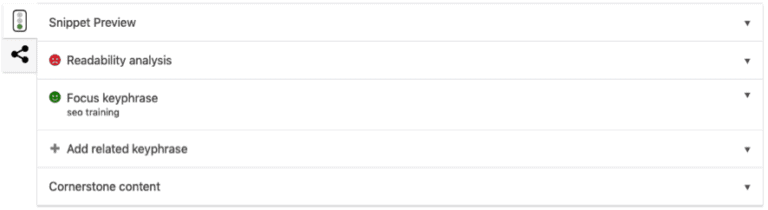
Here, you can see the traffic light system that Yoast endorses. This page has been rated green for go and digging deeper into the snippet will reveal why this has been determined:
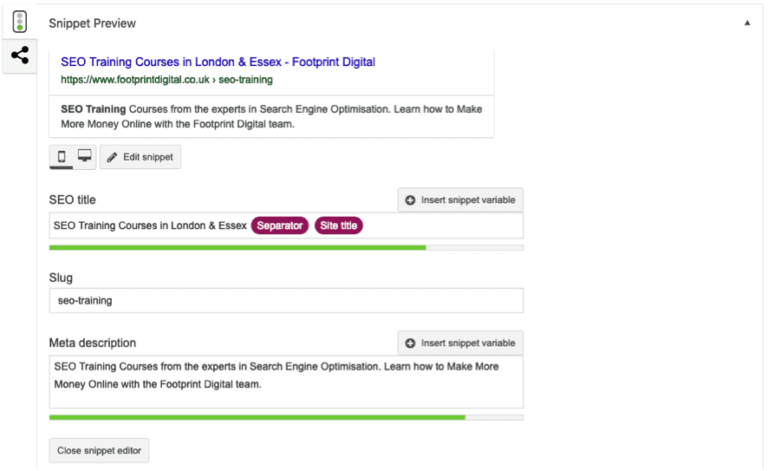
The snippet preview tool gives guidance on how to form the perfect title, meta description and even gives you the option of customising your URL slug. You can toggle between desktop and mobile view too – to make doubly sure.
The SEO Title snippet will encourage you to put your target keywords within the first section followed by a separator, and then your brand title. This is customisable in further options we’ll discuss later.
This format, although relatively simple, without Yoast’s guidance can be easily missed, narrowing the pages relevancy and organic performance.
The handy green bar measures the characters present within the title – when you move into amber or red, you know you’re pushing the line and that you may be sacrificing your title to ellip…
Be in control of your URL slug. The dangers of allowing this to be auto-set might leave Google in a muddle when trying to define what your page’s purpose it. Make it easy for search engines and determine your page’s intentions through your slug.
Meta descriptions, although not a direct organic ranking factor, can greatly influence click-through rates. A poor meta description or lack thereof could see your impression on page # go to waste. Want help writing the perfect meta? Yoast can help with that too.
As soon as you see that bright green bar reddening – it’s time to cut down on your meta. Red means no, green means go.
Internally, it can be hard to remember your audience will have zero insight into who you are or what you do. You’re on-page copy does that for them! It’s essential that the information you provide is readable to your desired audience. You shouldn’t assume that every reader is highly academic – that’s not true. The readability tool gives you gentle reminders of what you should consider when you’re writing your copy:
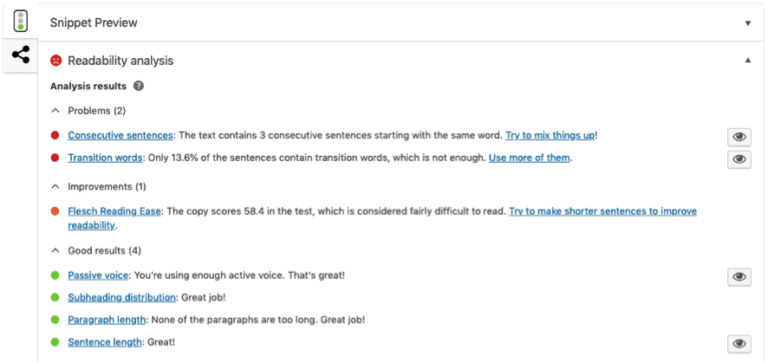
This sad face will only turn happy if you can iron out all of the issues the tool can find with your copy. More often than not, it isn’t possible to cover all bases so be downcast, use this tool as a measurement; too many red faces? It’s time to put your copy through its paces.
The rule of thumb we follow, so long as you’ve got a majority of green faces, your words are in the right places. Or something like that…
The point is you should always measure your copy’s readability to be able to appeal to the broadest audience. Want to see where these problems exist? Just click the all-seeing eye on the right of the feedback, you’ll be transported to the offending copy.
Although there is no magical keyword density that search engines crave, despite our attempts to appease them, it’s beneficial to be able to see how your copy fares in the sense of keyword focus. To make Google love your page, embedding targeted key phrases which coincide with your meta is a no brainer!
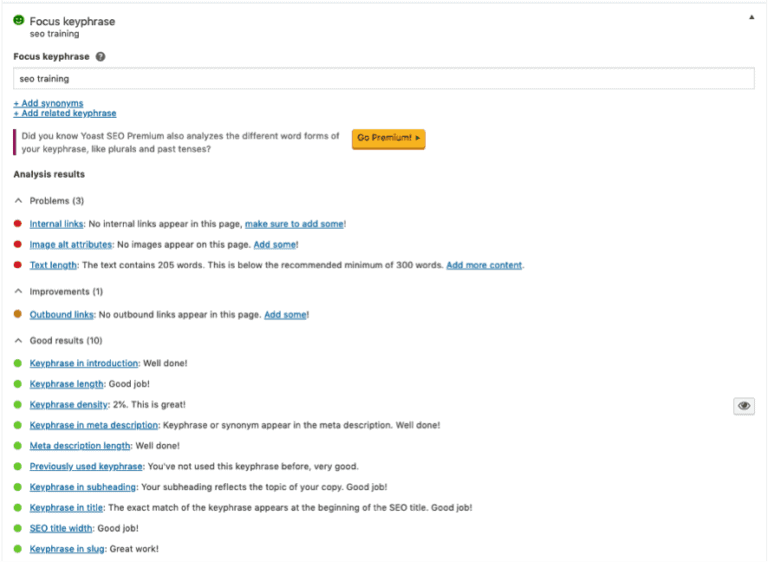
Yoast must know that this tool is useful because they limit us free users to a single key phrase! No matter, the results it yields for us are exceptional. Wand we can see that this page is, by the majority, appeasing search engines.
This is a brilliant free checklist of on-page optimisation and shouldn’t be overlooked.
Think you’re going to be sharing your pages’ content frequently? Perhaps you should consider what your audience see when it turns up on their newsfeeds then. This way, you’re much better equipped, and won’t be shocked by a poor image and title slug for your website’s content. The tool covers both Facebook and Twitter:
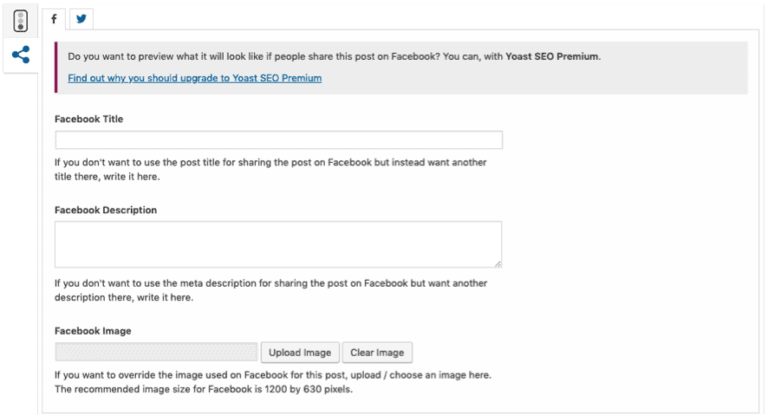
This tool is super useful if you want the messages for the landing page to differ from the meta you’ve just created. Customising the image that comes along with it, could be that difference between engagement and a wasted impression.
Yoast is a formidable SEO tool, and any WordPress website owner should be making the most of it to improve their organic search rankings and drive traffic. However, there are a plethora of methods out there, and if you’re feeling a little overwhelmed and frustrated, why not hit up your local friendly experts’ SEO service?
This article is a guest post from one of our agency partners, Footprint Digital. If you have any SEO specific questions or more questions regarding Yoast, Footprint are happy to help.

WordPress Core version 6.5 was released on April 2nd. So let's take a quick look at some of the main changes it brings with it.
 Richard Ramirez
Richard Ramirez

WordPress Core version 6.4 is released today. So let's take a quick look at some of the main changes it brings with it.
 Richard Ramirez
Richard Ramirez
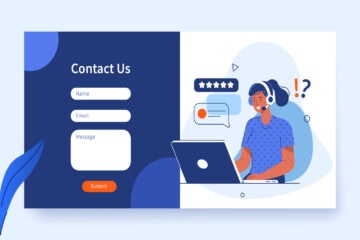
If you're looking for the right contact form solution for your WordPress or WooCommerce website, there are certainly no shortage of options on the market.
 Richard Ramirez
Richard Ramirez