Is Your Slow Website Killing Your Conversion Rate?
Don’t let a slow website stand in the way of attracting customers. Find out how to assess and improve your website’s speed with performance optimisation tasks.
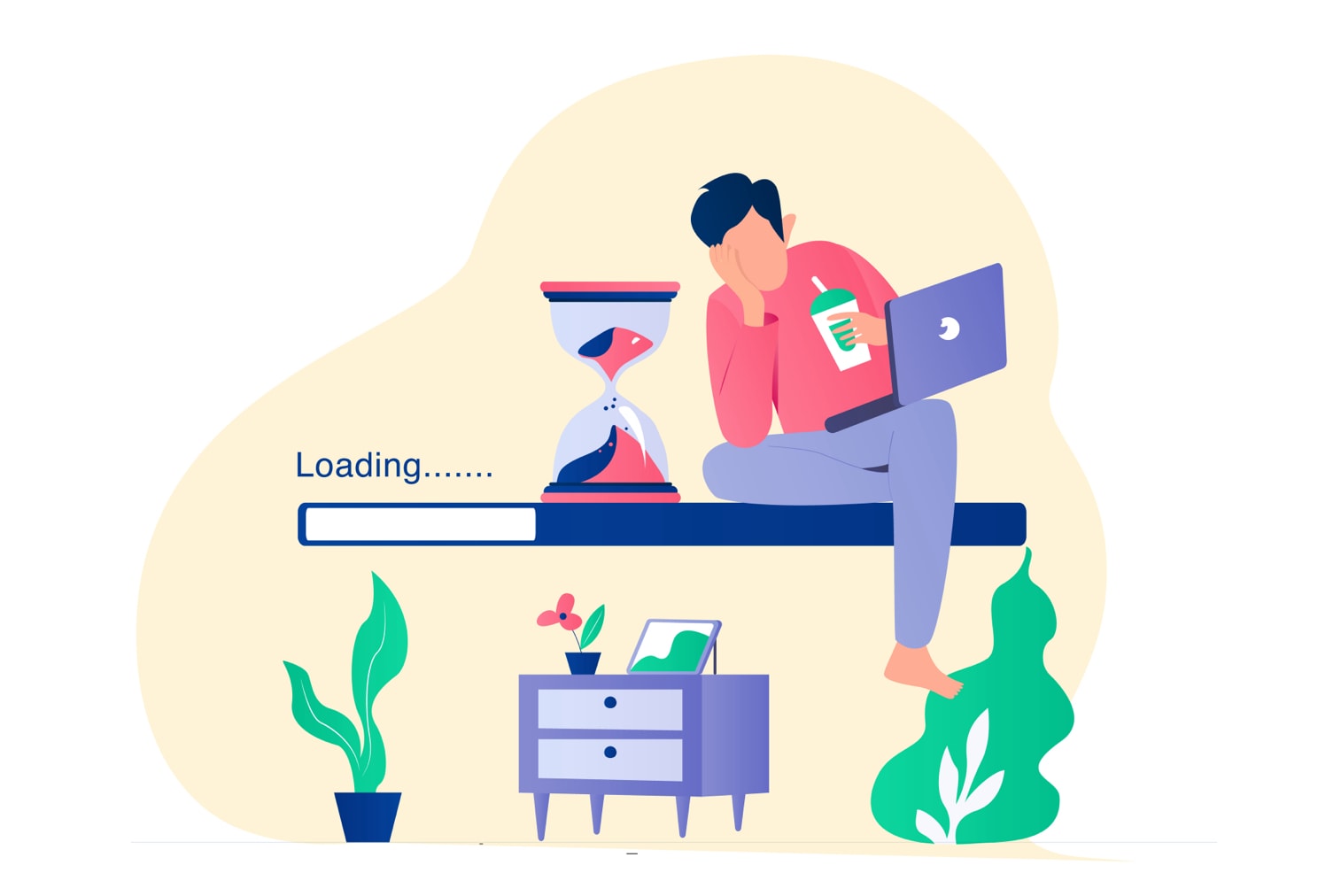
Oops! We could not locate your form.
Don’t let a slow website stand in the way of attracting customers. Find out how to assess and improve your website’s speed with performance optimisation tasks.
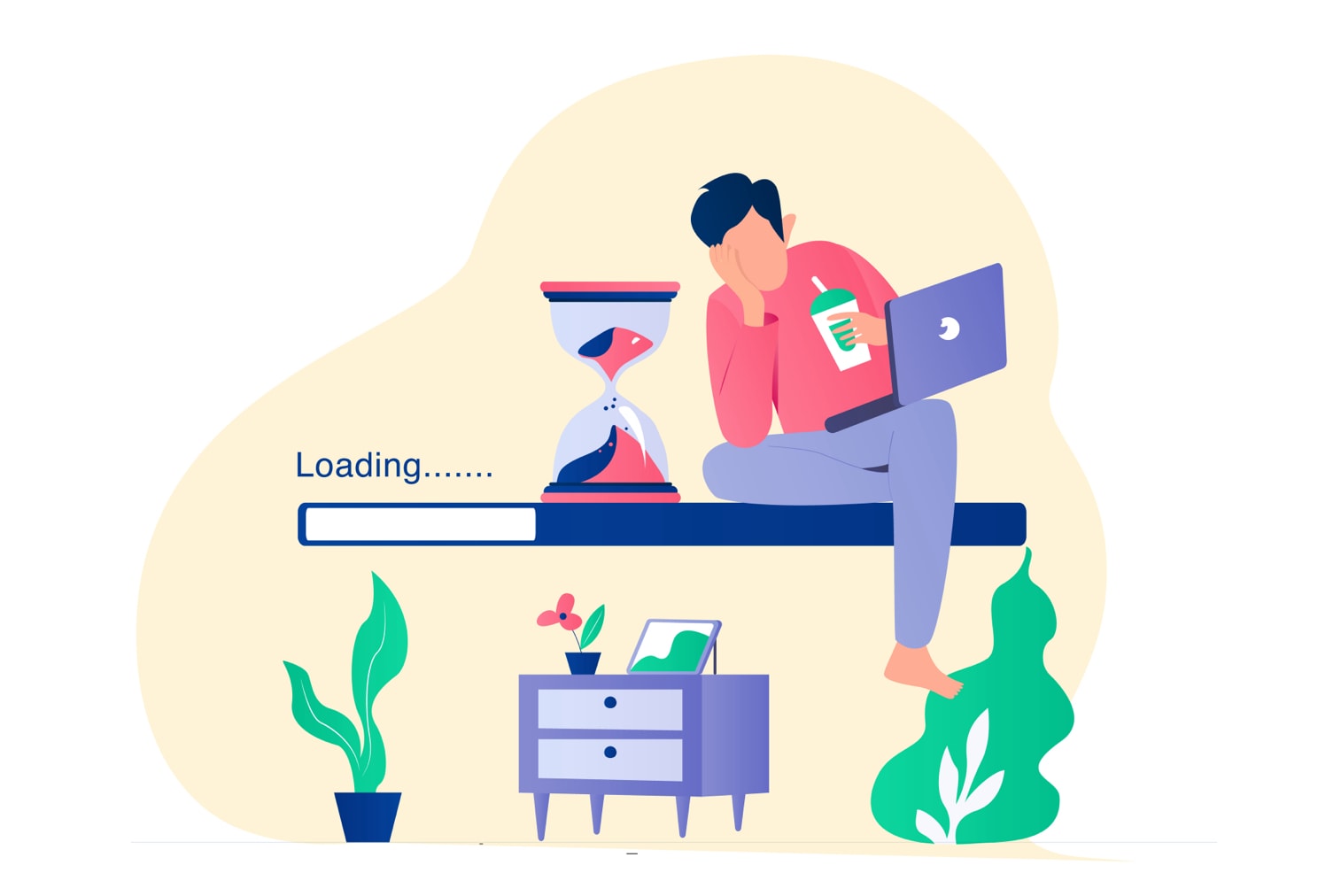
You want a visually appealing and functionally beneficial website that not only offers valuable marketing insights but also encompasses all the necessary information for your target audience, while simultaneously distinguishing yourself from competitors. However, in the pursuit of these goals, you may inadvertently be negatively impacting your conversion rate.
Slow websites can be seriously damaging when it comes to achieving your marketing and sales goals. They can:
In this article, I will discuss the importance of prioritising website speed. I’ll talk through the factors that slow websites down, and how you can test your website’s speed. Additionally, I will address the measures you can implement to enhance your website’s overall performance.
Website speed matters more than ever. Regardless of your industry, your target audience simply does not have the patience to wait. Search engines don’t want to serve up slow, laggy sites to users. If you don’t pay attention to how fast your website loads, you can fall into a trap that‘s difficult to get out of.
A significant portion of your website visitors will not stick around if the desired page takes too long to load. Instead, they will seek alternatives elsewhere. Even those who do wait are more likely to experience dissatisfaction and develop a negative perception of your brand. These people often aren’t afraid to share their opinions.
They’re certainly less likely to become a lead or customer. Study after study shows the same thing:
Plenty of page load speed case studies have uncovered the same basic findings. But they come with a positive takeaway. Cut down your loading speed, and your page views, conversions, and customers will begin to increase at about the same rate.
We know that slow websites are damaging to your entire business. Study after study reinforces that point. But what exactly can slow down your website to the point where you’re hurting your leads and conversions?
Start with these 9 factors, which all play a major role in the process:
Up to 90% of your page size can be due to images. Make sure they’re only as big as they need to be to display clearly and use proper image compression.
As your website grows, so does its code. Many websites never get to benefit from a clean-up and minification of their existing code, which swells over time.
Check your HTML, CSS and JavaScript for code that still loads but is no longer needed, and look into minimisation, as this can have a dramatic effect on speed.
Also, be aware of other factors and sources that might be adding code bloat to your website that impacts load time.
You could get everything else right, and yet still have a slow website if the server and infrastructure it’s hosted on isn’t adequate.
If your business is digital critical, don’t be tempted by cheap shared hosting packages. They are slow, less secure, less well supported, and impossible to optimise. Upgrade to premium managed hosting on a dedicated server.
Bad hosting is like putting dodgy bargain batteries into a top-of-the-range RC car. It might move, but it won’t get the power it needs to really perform, and it’ll soon fall flat. Even worse, you might find they leak battery acid all over the place and erode the electronics. Which could equate to a security breach that results in a hack taking your site down.
There are several types of caching for websites. The main ones are site and browser caching which are handled client-side (usually by the user’s browser) and what we’ll cover here. Then there is server caching which refers to services like CDNs, which will cover further down the page.
Essentially, all types of caching store static elements of your web page to improve loading speeds.
Site & Browser caching stores certain elements and files from your site in your users’ web browser. This is so they don’t have to load from scratch every time they open your webpage. Browser caching gives users the option to clear out this cache, as I’m sure you’ve done in whichever browser you’re using.
Caching is vital for complex sites with images and other media, so make sure you’re utilising it.
Every time an old page has to point to a new one, it takes a little longer to load. This is because the client accessing it has extra steps to follow to get to the intended destination. Yet redirects are important to avoid users reaching 404 pages, and certain redirect types like 301s pass on any SEO value a page has accrued if it has moved address.
Applying redirects correctly, updating or removing them when required, and monitoring your site for 404s and internal links pointing to redirected URLs will help keep the numbers in check, and prevent redirect chains and loops, which can cause a site to error.
A properly handled migration, inclusive of SEO expertise, when a website redesign or domain change takes place, is equally important.
Tools like Screaming Frog, can help you to identify and fix your redirects and any redirect chains or loops that may have accrued where previous redirects have been mismanaged.
CDN, short for Content Delivery Network, is a type of server caching. static elements and files from your site are stored on other servers.
A CDN distributes these bits of your site to a network of servers across the globe. This means that when someone tries to access your page, the cached information will be served from the server in the network closest to them, reducing load time. Then the rest of the page will load from its origin server. This is great for websites with global audiences, as the distance a user is from the server a website lives on, can greatly impact the load times they experience.
Consider this a cousin to bloated code. Try to build your website from the bottom up with functionality that is native, instead of trying to layer in multiple third-party plugins that muddle up the backend and add more weight to your code, and the scripts that run when a page is loading.
It is easy to lose track when managing a website and get carried away adding all manner of plugins. We’ve audited WordPress websites with over 50 active plugins! Not only do they add bloat and slow your website, but if not properly vetted, managed and updated, they can pose a security risk.
Using lots of third-party plugins can also lead to issues where they clash, or become incompatible with a new version of your CMS. This can lead to things breaking, or slowing down.
Don’t just rely on that CMS that worked great 5 or 10 years ago.
Some platforms fail to innovate or keep up with the ever-changing demands of the web. This is why it’s sensible to choose a CMS that has proven itself to be reliable and well supported.
Even with more popular CMS platforms, it’s important to update to newer versions as they’re released. These bring important performance and security improvements with them, to help your website stay secure, and better keep up with user demands and speed expectations.
In the case of platforms like Drupal, this may involve moving over to a whole new version before the previous ones lose support.
For WordPress, this simply means staying on top of updates and patch releases. You get reminded of these releases on your dashboard. Where you can, you should test updates on a staging version of your site first, to make sure everything remains compatible.
We’d be remiss not to mention the fact that your users’ internet speed will also impact the loading speeds they experience.
Unfortunately, we can’t change that, but we can create sites optimised for speed, which won’t compound the issue.
When creating a website, always consider your end users. They won’t all have the same internet speeds as you or be using the same devices.
Each of the above factors requires a different remedy but ultimately results in a sitewide emphasis to improve your website’s page loading speeds. To get there, you first have to determine exactly what it is that is slowing your site down.
There are a number of free tools available to let you test the time it takes your web pages to load, diagnose issues, and identify areas for improvement.
Let’s start with one of Google’s own tools, PageSpeed Insights. You can simply enter the URL of the page you want to test, and let the tool go to work. After spending a few seconds to analyse your site, it will provide you with a report and a speed score between 0 and 100, for both mobile and desktop.
The report provides a wide range of recommendations that, if followed, can improve your speed scores. It will also tell you whether your page passes a Core Web Vitals assessment on mobile and desktop, and will provide suggestions on actions that may help your page pass if it doesn’t already.
Remember not to neglect your load times on mobile. For several years now Google’s indexing for search has been mobile-first, and mobile speeds and experience are highly important.
Lighthouse is another Google tool that incorporates PageSpeed Insights, but can be used within the browser console in Chrome, or as a browser extension.
With it, you can test any page, and it will provide not only the information that PageSpeed Insights does with a traffic light colour hierarchy of importance, but it gives you additional information on improving accessibility, best practices, and SEO.
A non-Google option for testing your website’s speed and Core Web Vitals is GTmetrix. It works in a similar fashion to PageSpeed Insights and offers its own scoring system using a grading system. It provides a good in-depth report on a number of performance indicators.
GTmetrix ranks those indicators on an A through F grading scale and adds priority levels to help you determine which issues you need to tackle first.
The only drawback is that the free version only does desktop testing. It will require you to create a paid account for mobile testing.
These tools are available to anyone, but if you’d like more in-depth insights which span other important areas like security, along with practical recommendations to implement, consider our WordPress Health Check audit. This extensive audit provides you with a detailed overview of where your site succeeds, and where it needs improvement. Then we can work with you on the next steps.
This one is simple, follow the recommendations.
Work through each of the factors above to either identify issues and act on them, or rule them out, checking each one off the list as you go.
Make use of a website speed tool to determine where you stand, and to be given avenues to investigate. Then look for solutions to the suggestions offered in those tools. Talk to your developer to understand the complexity and viability of certain tasks and changes. Prioritise the biggest issues first, as these will have the greatest impact on speed.
Of course, that ‘simple’ process can get quite complicated. Many of the necessary steps will require in-depth expertise. If your website is slower than average and you don’t feel knowledgeable enough to tackle it, you need to find a partner that can help you get there.
Let’s work together to make sure that happens. We’re obsessed with site speed and performance. Whether we help you build a site from scratch, you have one of our WordPress Support & Maintenance plans, or we run a Health Check audit for you to determine what improvements your site needs, we can get you to the point you need to be.
Many businesses, like Tollring, Tungsten Publishing and Automation Logic, have seen significant speed and performance improvements, simply by migrating to our managed hosting.
Don’t let a slow website stand in your way of attracting customers. Let’s work together to ensure that your page load times become an asset and competitive advantage, not a hindrance to helping your business grow.
