Use Your Pricing As Bait To Reel In Leads
Not all businesses want to, or can openly display pricing. Take a look at gated pricing models and how they can be implemented.

Oops! We could not locate your form.
Not all businesses want to, or can openly display pricing. Take a look at gated pricing models and how they can be implemented.

Whether your business provides a service or delivers products, pricing ultimately plays a part somewhere in your user’s buying journey.
Some businesses can’t display fixed pricing and might instead present price ranges because of customisation or bespoke requirements. Other companies may have products that have a retail or trade price that can be displayed.
Getting your price right as Bruce used to say, is an organisation’s main objective.
Whether you sell to trade or consumers, you might not want to display those prices. Whether it’s to keep your competition from knowing, or to not put off potential customers as you can always slash margins, or because you can simply price the customer once you have them on the phone.
There are obvious pros and cons to displaying pricing. Today we look at an approach that ticks the box for businesses who have lead generation websites with a sales team or distributors who do the closing.
To touching briefly on the different pricing models companies use online.
1. Display Pricing
This is the most obvious one, where a company displays pricing for their users to see. This works well for eCommerce brands where the user can add products to the basket easily. It is often not always the best approach for service-based businesses due to the risk of being undercut.
2. Register/Login To Access Pricing
This is where users can register with an email address to gain access to pricing. This can work well for eCommerce brands that operate in the B2B space or sell to trade. You might not want end users to know costs, so trade customers can register to view. This approach can be more complex to create though.
It gives you the ability to authorise and control customers you give access to, whilst also providing the option to give people bespoke pricing on a per user basis. So each customer can see different prices if you need them to.
This approach is used on the WooCommerce website we built for Vetro Tooling.
3.Request Pricing
Last of all is the method that we are looking at today. Gated pricing, where the user has to request pricing. This is the simplest form of data capture, and ties in well for sales teams and distributors based on your product, service or even your or your customer’s location.
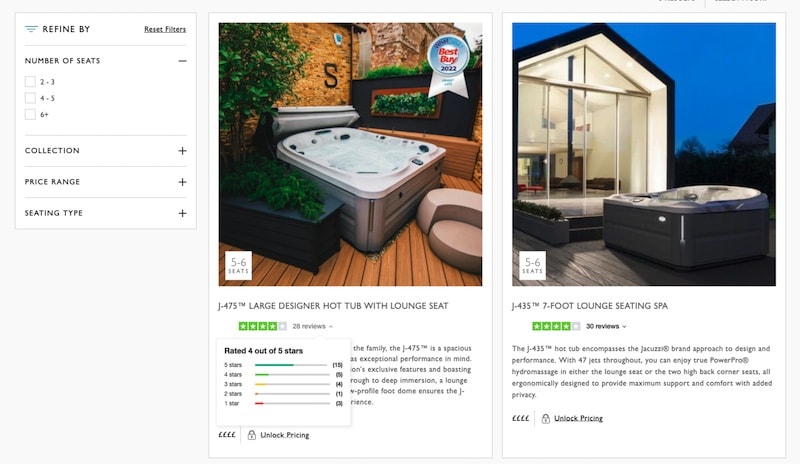
Let’s look at the Jacuzzi website, they make hot tubs. Yes, Jacuzzi is a brand of hot tub, not what all hot tubs are called (I actually wrote a post of this a few years back).
They have an eCommerce style website with filtering, which enables you to narrow down options based on size and price range.
On the product pages they don’t actually display pricing, instead they show £ symbols where you’d usually expect to see prices.

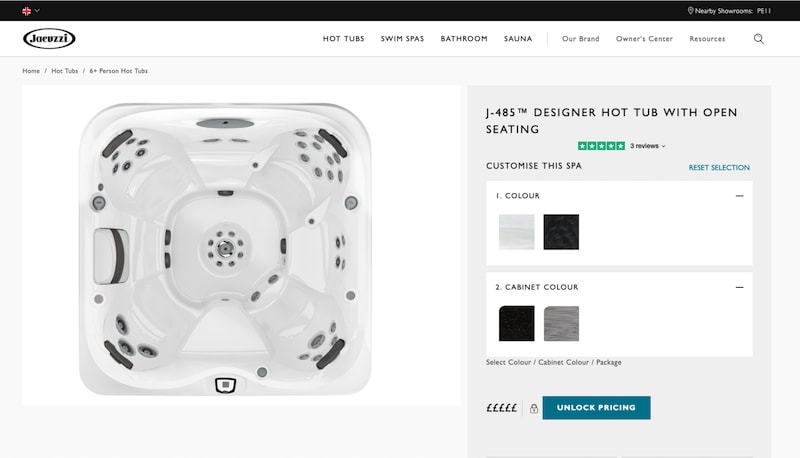
Instead, they have a CTA button labelled ‘Unlock Pricing’ which initially appears to be a way of registering to access pricing, as we mentioned above. However, this button actually triggers a request form, to capture the user’s details.
The form messaging clarifies that on completion you will gain access to the RRP, and that a rep will contact you. So the form is also delivered to a sales team or local distributor.
I didn’t complete the form, as I was only browsing half hardheartedly. A common reason for putting a pricing model like this in place. I didn’t want to waste the sales team’s time, so didn’t even submit the form for test purposes (I wanted to though).
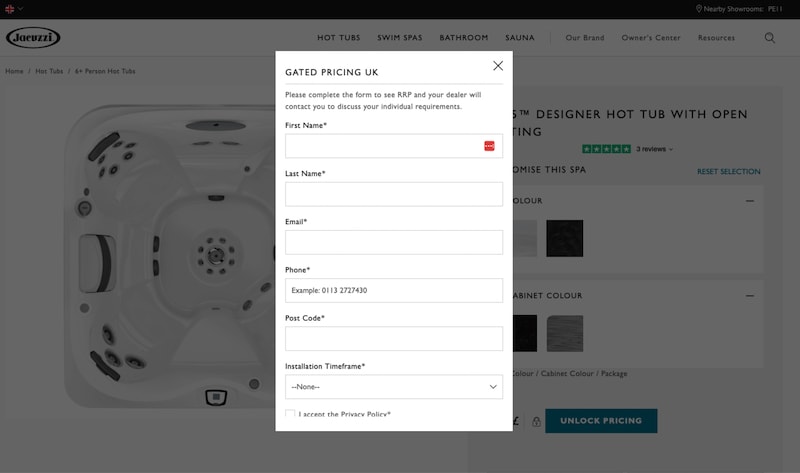
The reason that this differs from the full registration method is that there doesn’t appear to be a login area for customers to return to. Returning customers can continue to navigate through the site to view prices for various hot tubs.
With the Jacuzzi website, it appears that the prices are only shown during that specific session. A returning customer might need to carry out this journey again if looking to access pricing once more. This might be because a converted customer for Jacuzzi is spending heavily on a hot tub, and is highly unlikely to return to purchase any time soon.
So if your website is built for lead generation, you can use your pricing as a simple way of capturing leads. You do risk gaining unqualified leads, so your sales team or distributors will need to separate the wheat from the chaff. However, even those that aren’t hot leads could still be added to your email marketing lists to be nurtured over time.
There are different approaches you could take to gated pricing. You can require registration to provide customers with access to your products and pricing, so they can come and go as they wish. Or like Jacuzzi you could provide pricing during a single browsing session, whilst collecting lead data for your sales team.
Ultimately capturing data is your goal, and you are baiting your users with pricing access to reel them in.
You don’t need to actually present prices on your website after a user enters their details. You can simply send them a pricing brochure in an automated email. This can greatly simplify the process and make it much quicker to implement.
If you want an example of this, download Impact’s Support pricing. We deliver a PDF with pricing in a an email after completing a form. Simples.
If a concern is giving your competition the chance of gaining access to your pricing, then you can implement forms that required business email addresses, and block out webmail addresses like Hotmail, Gmail. This can be effective for B2B websites, but can also risk excluding genuine buyers using their personal email addresses. So understanding your customer base here is vital to avoid ticking off your sales team if you suddenly turn their leads tap off.
If you have a WordPress or WooCommerce website, we can help you implement your desired gated pricing model. We’ve been designing and building websites for 20 years, and our team of full-stack WordPress Developers and UX Designers can help to evolve your website with new features and functionality. Start a conversation today about how we can help grow your website.
That’s a wrap for Swipe & Deploy #30. Join me next week when I’ll share another insight or piece of inspiration from around the web.


Whether you are visiting a theme park, zoo or any other type of visitor attraction, there's usually some form of map that customers can download from the attraction's website, that details how they can get around on the day.
 James Coates
James Coates

Whether you're in the 'it's ok to put up your decorations in November' camp or strongly feel that 'December is the date for Christmas decorations', your website is another place that can be decorated with festive touches. If you want to start in November, we won't judge!
 James Coates
James Coates

For publishers and websites that rely on advertisement money to support their commercial income, browser AdBlockers, privacy specialist browsers and rejecting Cookie Consent issues can cause an absolute nightmare.
 James Coates
James Coates