Easter Eggs – Hidden Gems Of Creativity Found By Chance
A look at internet Easter Eggs, and how you could incorporate a fun Easter Egg on your website.
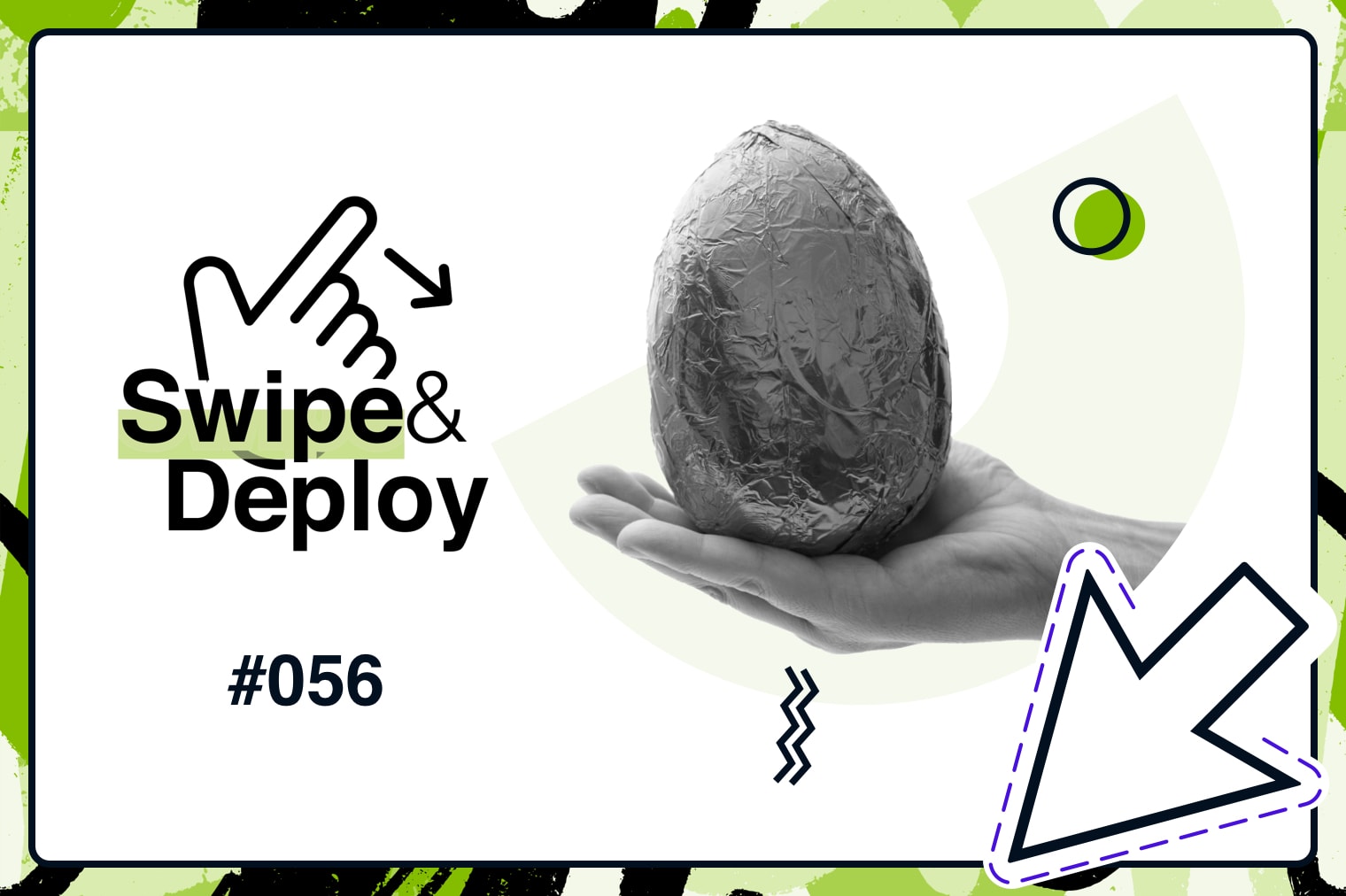
Oops! We could not locate your form.
A look at internet Easter Eggs, and how you could incorporate a fun Easter Egg on your website.
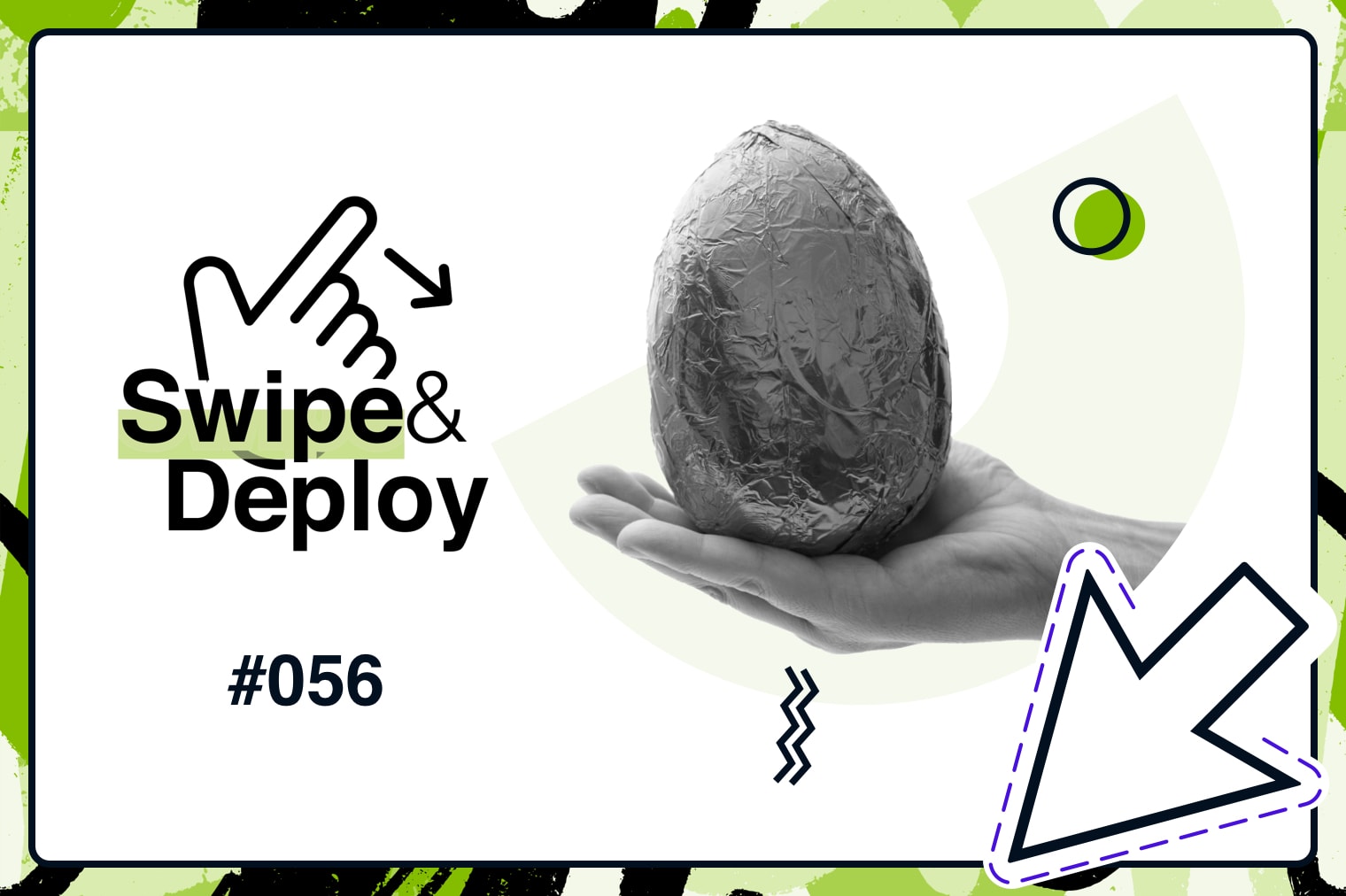
If you’ve ever watched Steven Spielberg’s Ready Player One, then you may be familiar with the term Easter Egg. Not the chocolate type that we make ourselves sick on, but hidden gems left on purpose by developers in games and apps that users can find by accident or chance.
If you’ve played a game and completed it, what’s the reason for continuing to play? Yet if you found a hidden level or secret that wasn’t part of the regular game; what else might you find?
Easter Eggs are a way of trying to keep users entertained, engaged and surprised when browsing content or playing games, and whether you have come across them or not, but Google introduce them frequently.
I have 3 kids who love Mario, as to do I, being one of my favourite games from my childhood, the games even have a cherished place on my office wall (see below).
But on a recent quest as my kids were asking all things Mario, I searched ‘Super Mario Bros’ and discovered a neat little easter egg in Google.
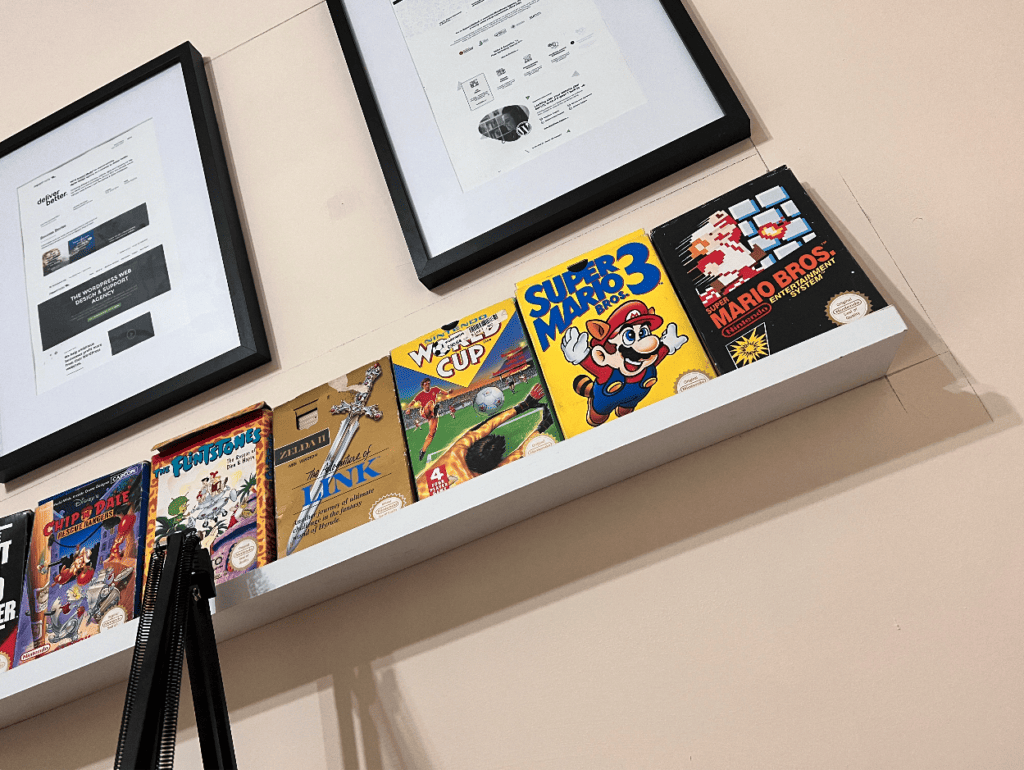
The search results page, shows the expected results, but if a curious user was to click the question mark box (like in Mario) it animates and makes the nostalgic sound.
This is very subtle and many people wouldn’t notice, but it’s fun and it leaves you clicking around to see if anything else moves.
On the launch of Avengers Infinity War, when users searched Google for the film, they saw Thanos glove, and if clicked, it removed half of the search results. A similar result happened when searching for the Mandalorian, a baby Grogu appeared and used the force on the search results.
I remember coming across those at the time and sharing screenshots socially, which is no doubt what Google’s aim is, to create a talking point.
If you’re a Google fan, then you’re probably interested in knowing if there are any other easter eggs to find, well actually via Google Mirror (A Google fan site) you can see replicas of some of the previous Google easter eggs, including the Thanos snap and an interesting dark mode Batman, which is pretty cool.
However, nothing probably beats the Dinosaur game when using Chrome with no internet connection, that discovery is truly magical.

If you want to witness other easter eggs directly in Google then search for ‘Casper Slide’, click the graphics like Mario and turn your speakers on to fully appreciate this.
If you don’t know what a DVD is, well in the olden days before Netflix and Disney Plus, we watched films on these round silver discs called DVD’s and when the screensaver came on, the DVD logo bounced around the screen. Yes there wasn’t an unlimited amount of content at your finger tips, you had to find your film, open the box and (usually wipe the disc) and pop it into the player. Whilst this was happening, the logo would bounce around the screen… ahh the memories.
Anyway, search ‘DVD screensaver’ in Google and watch the Google logo bring back pleasant memories.
So the key takeaway on this article is engagement. Keeping eyeballs on your website is becoming more difficult with even more distractions, so what’s the solution – provide a distraction so they will stay!
Could you introduce an Easter Egg on your website? A hidden gem of a surprise that might get users talking, discussing or coming back for more to see what else you might come up with.
Even B2B brands could introduce Easter Eggs, brand focused ones with clicking items in a footer, or animations when the user gets to a certain part of the page.
Like the footer on the Screaming Frog’s website, where the frog captures the fly, as I was writing this I remembered because I’d discovered it before. It’s something people will talk about… like I am doing right now.
So get the thinking cap on and get creative, or let’s have chat i’m sure we could conjure up some ideas together.
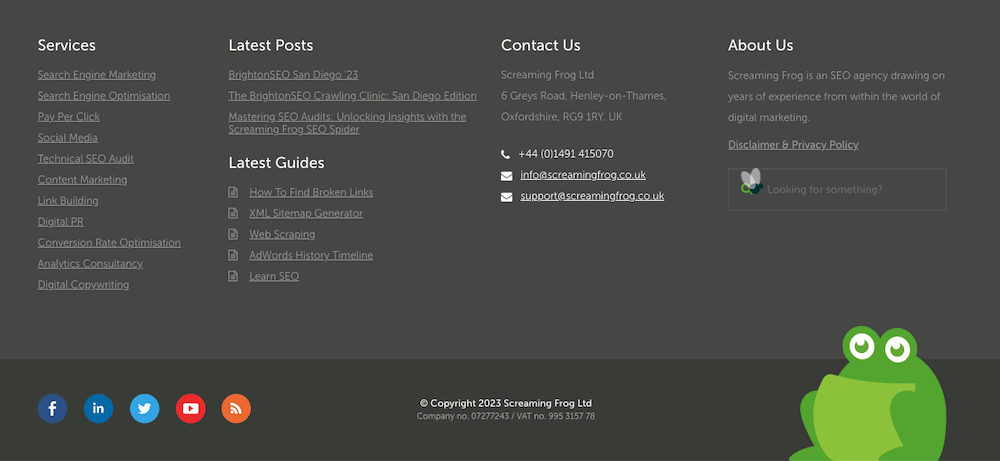
That’s a wrap for Swipe & Deploy 056 this week. Join me next time where I will share another insight or inspiration piece from around the web.


Whether you are visiting a theme park, zoo or any other type of visitor attraction, there's usually some form of map that customers can download from the attraction's website, that details how they can get around on the day.
 James Coates
James Coates

Whether you're in the 'it's ok to put up your decorations in November' camp or strongly feel that 'December is the date for Christmas decorations', your website is another place that can be decorated with festive touches. If you want to start in November, we won't judge!
 James Coates
James Coates

For publishers and websites that rely on advertisement money to support their commercial income, browser AdBlockers, privacy specialist browsers and rejecting Cookie Consent issues can cause an absolute nightmare.
 James Coates
James Coates