Embedding Animated Charts & Graphs On Your Website
Data data data, we cannot get enough of collecting data. But now we have so much of it, what do we do with it?! How can it be presented to the world to see?
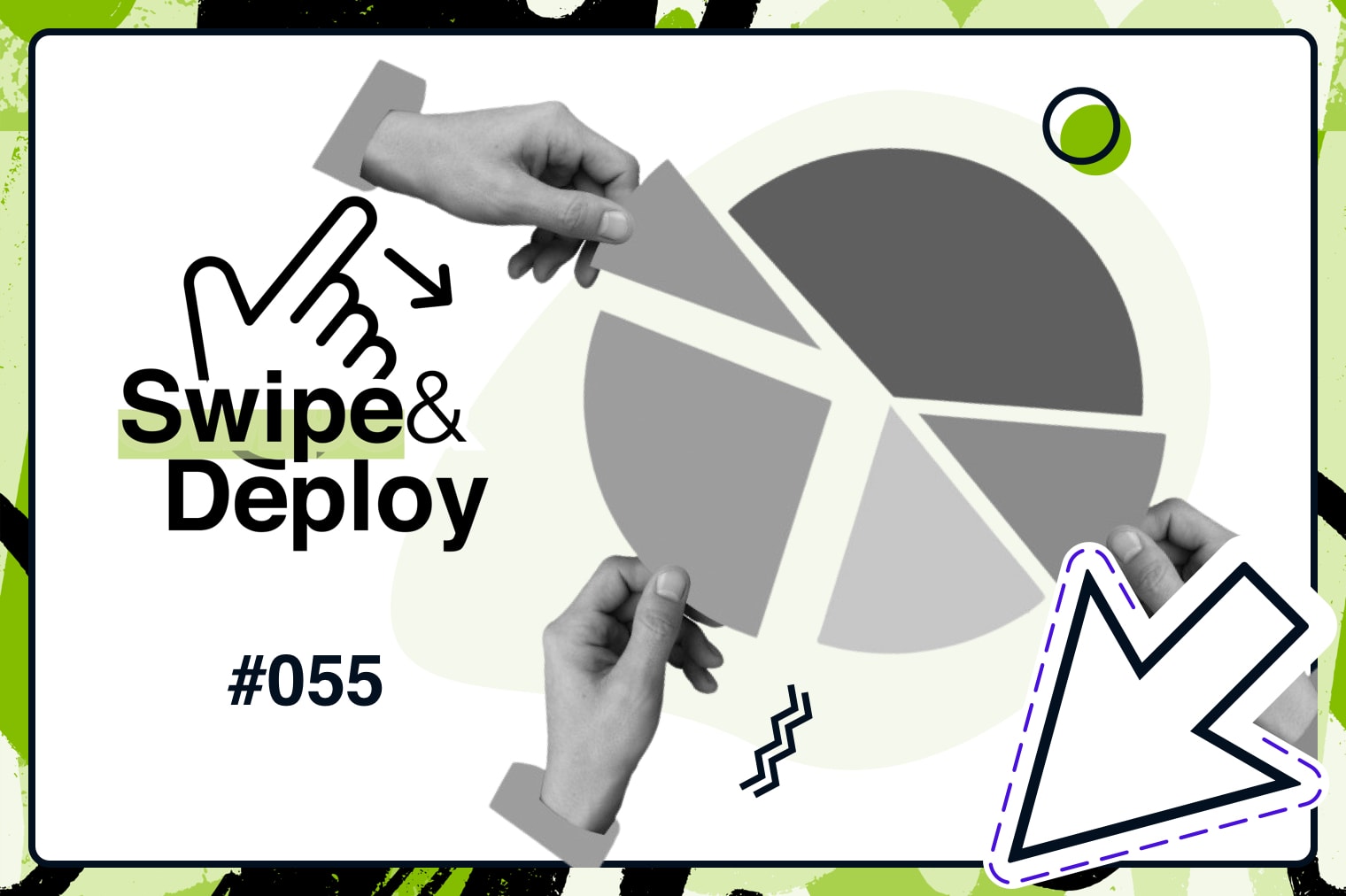
Oops! We could not locate your form.
Data data data, we cannot get enough of collecting data. But now we have so much of it, what do we do with it?! How can it be presented to the world to see?
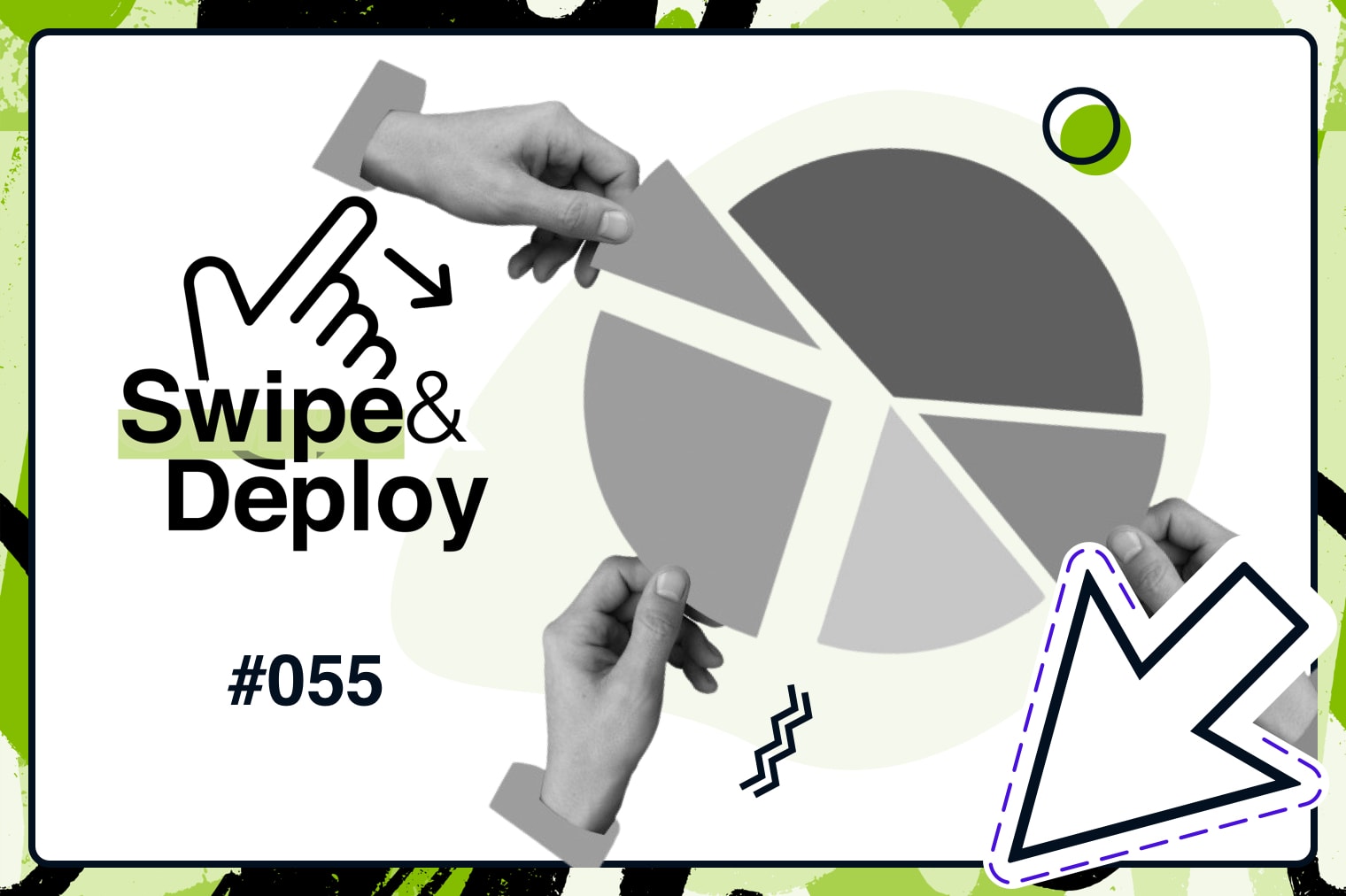
Well typically in a screen projector scenario, the fans of Microsoft Excel and a majority of the boardroom will expect to see some form of chart, but sharing charts on your website might involve exporting those static charts.
It all feels like there’s no been much progress since the 90s in this space.
But there has.
You may have come across an animated chart where over time there appears to be a race going on where you can see certain bars growing and others reducing, they’ve become a popular addition in the business world on socials (least I have seen loads on LinkedIn).
If you haven’t for context, take a look here.
Good news, is that you won’t have to track down a Paul Daniels’ magic set to learn how to make these, you can visit the Flourish website where you can make them and embed them into your website.
All the data you have in your business and an outlet of creativity to help your customers and audience better visualise this data.
With a variety of starter templates to choose from, the easy part is actually embedding them into your website. If your website is WordPress then inserting a custom HTML block, pasting your code in and viola – a racing bar chart.
<div class="flourish-embed flourish-bar-chart-race" data-src="visualisation/15673076"><script src="https://public.flourish.studio/resources/embed.js"></script></div>Try copying and pasting the code into your website to watch it pull in the results.
Flourish, have hidden pricing so the cost of commercial implementation, well you’ll have to reach out and ask, but there is far much more than just bar charts, and in 2022 Canva actually acquired Flourish, so the roadmap for the product will no doubt become far wider, as they potentially look to integrate it into their design platform.
I’m not sure who may have been first to the market, but there are certainly more options out there. Living Charts is another platform, not as clinical in the look and feel as Flourish, but delivers a morphing result as seen below. Pricing on this platform starts at $19 a month.
There are no doubt more, and I have come across some tools implemented such as Tableau from Sales Force and data visualisation tools from Zoho and Microsoft, but seeing the exporting as clean as Flourish – they have some catching up to do.
If you are in B2B and are big on industry data, then taking the lead in presenting your data in an interactive way can capture attention. Aside from this, it makes the data more interesting and provides a new way of looking at a bar chart that we’ve been looking at since the birth of Excel.
That’s a wrap for Swipe & Deploy #55. Join me next month where I will share another insight or inspiration piece from around the web.


Whether you are visiting a theme park, zoo or any other type of visitor attraction, there's usually some form of map that customers can download from the attraction's website, that details how they can get around on the day.
 James Coates
James Coates

Whether you're in the 'it's ok to put up your decorations in November' camp or strongly feel that 'December is the date for Christmas decorations', your website is another place that can be decorated with festive touches. If you want to start in November, we won't judge!
 James Coates
James Coates

For publishers and websites that rely on advertisement money to support their commercial income, browser AdBlockers, privacy specialist browsers and rejecting Cookie Consent issues can cause an absolute nightmare.
 James Coates
James Coates