Get Flexibility With Modular Websites In WordPress
Flexibility has become one of the most important factors of website development briefs for us at Impact.
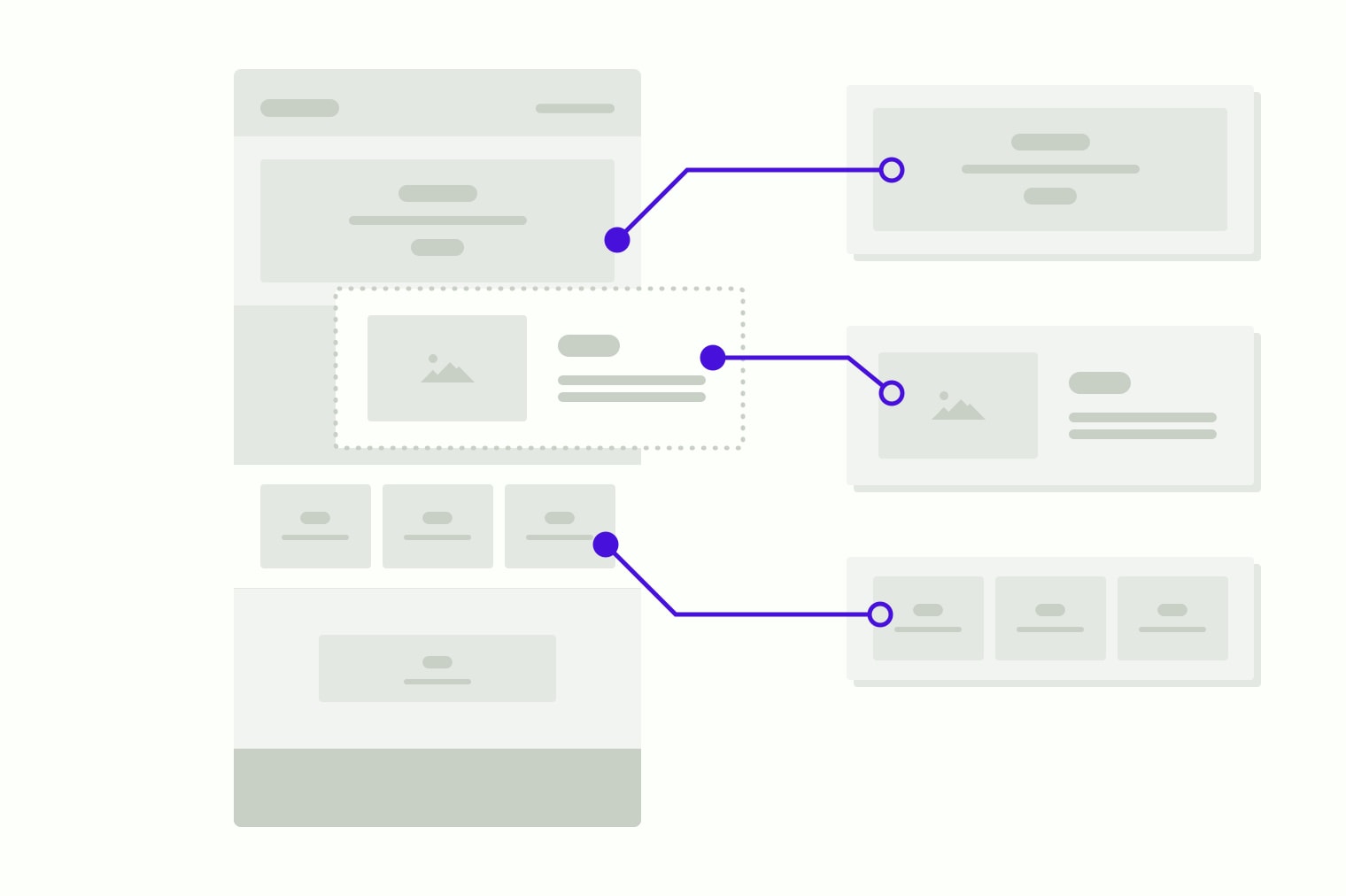
Oops! We could not locate your form.
Flexibility has become one of the most important factors of website development briefs for us at Impact.
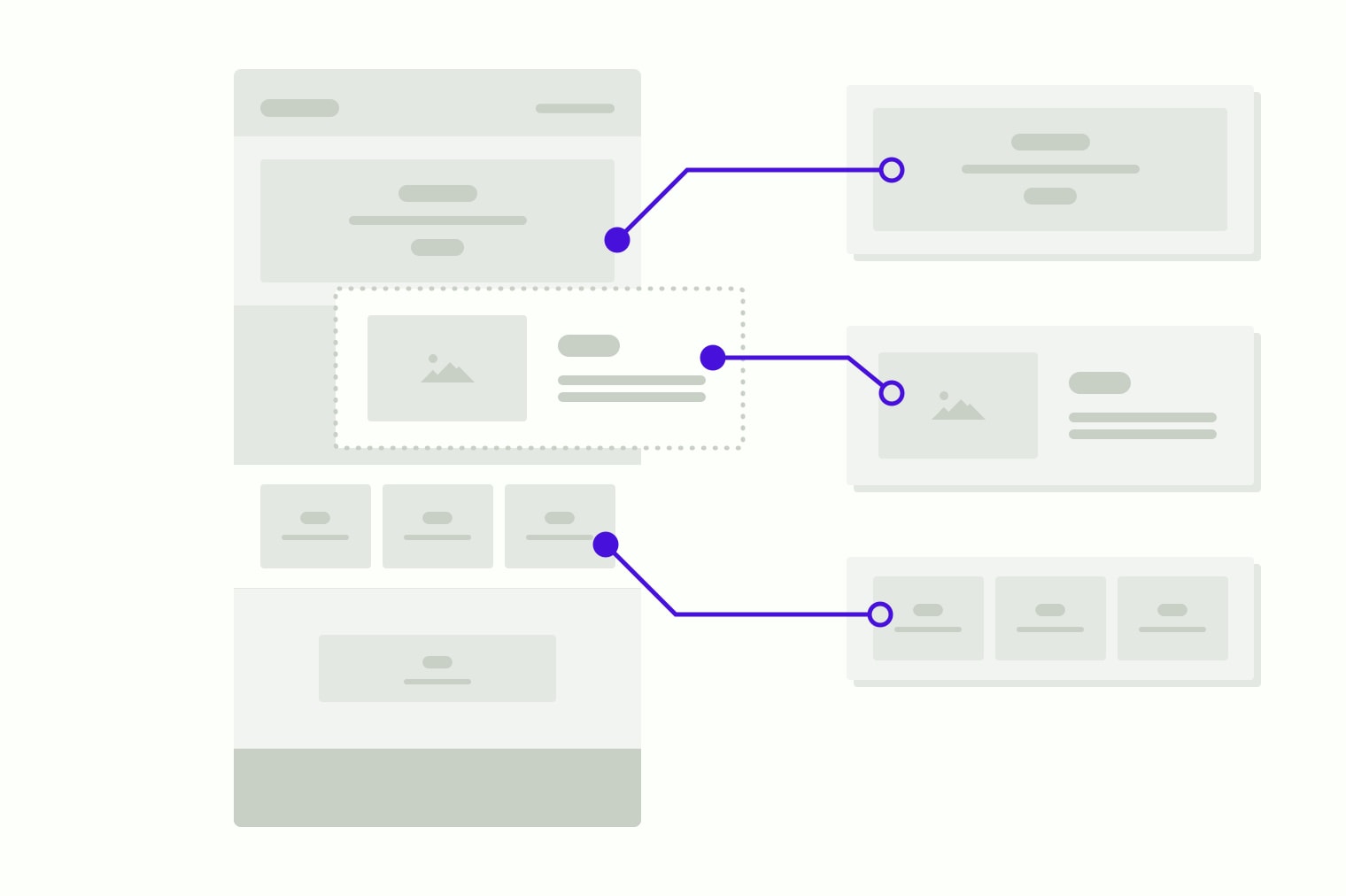
Being able to manage content with ease and simplicity is a key expectation for every client, especially with the surge in the popularity of WordPress.
With the rise of WordPress page builders and the introduction and ongoing improvements to WordPress’ native page builder Gutenberg, the expectation to have greater control over page layout has increased.
However, there is also the common frustration that comes with having too much control.
A website from yesteryear would have been planned and built with fixed page layouts or page templates (not to be confused with themes or off the shelf templates).
These page templates controlled the content layout on the page, and every page created in WordPress would have a page template assigned to it. A service page or product page could have multiple content pages that would all appear in the same layout.
Some websites we audit today actually have very few page templates. A large proportion of the website will look very similar, utilising the same template, just with different content and perhaps an alternate layout.
So for example, a service page will follow the same page layout as the company culture page or even the careers portal.
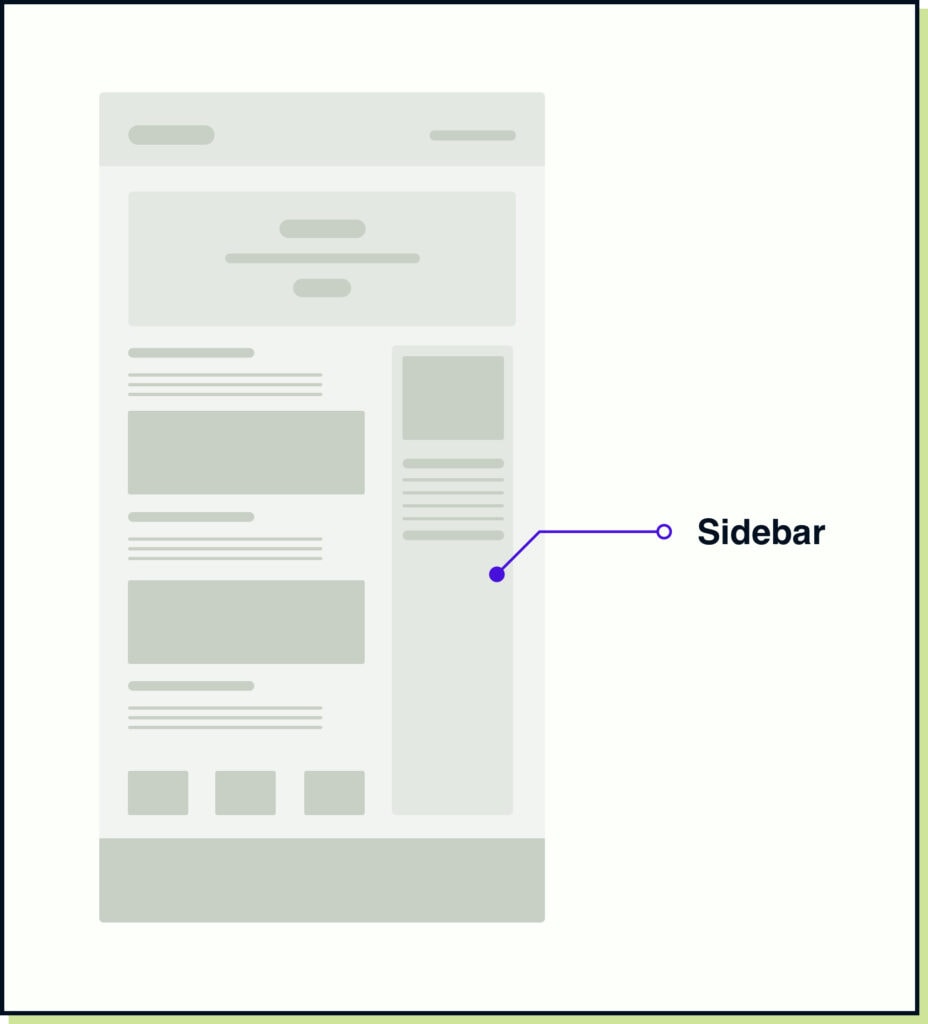
The reason that so many website pages utilise the same layout is usually down to one or more of these 4 factors:
Regardless of the type of website you visit, every page has a purpose and a message to deliver. That message should be delivered in the right way, and that requires alternate layouts to maximise the effectiveness of each page’s purpose and journeys.
Building layouts around the content provides a better experience for the user, and ultimately higher engagement and conversions for you.
If every page needs an alternate layout, what’s the solution to avoid spending huge amounts on creating hundreds of page templates?
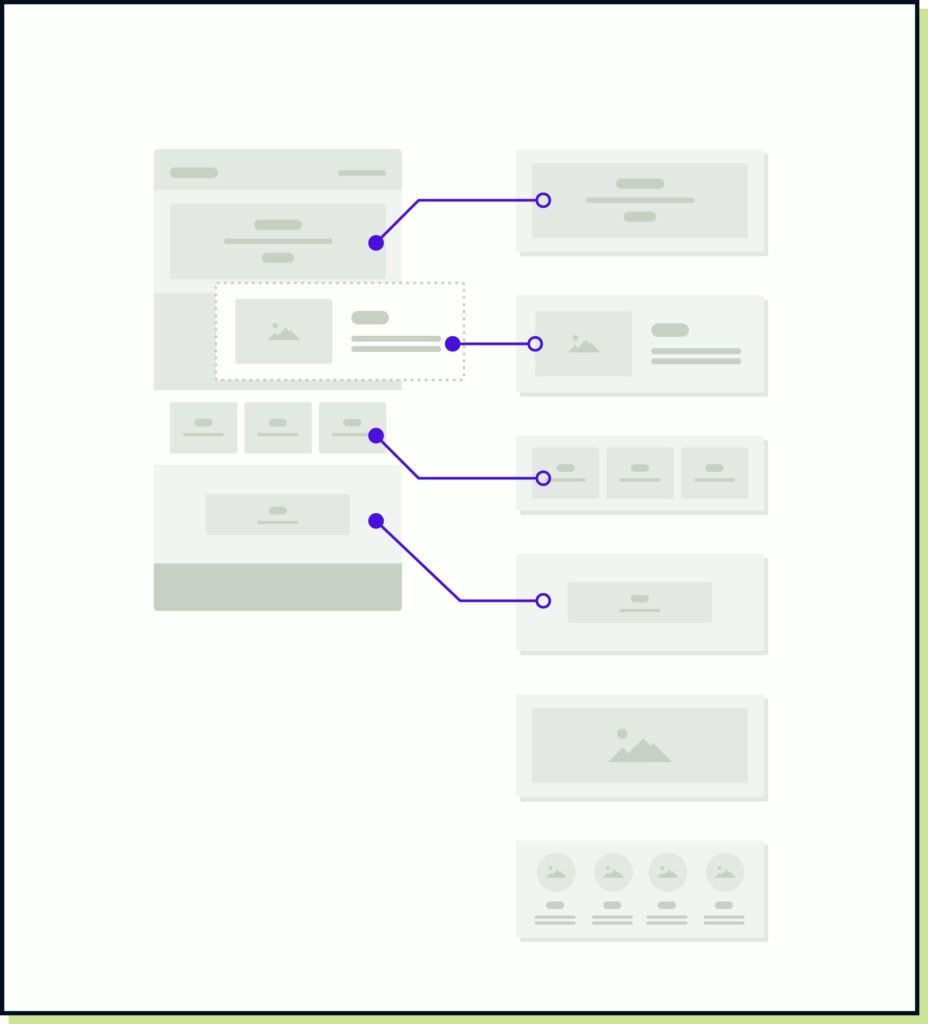
Taking the positives from WordPress page builders, the ability to add content sections to your page and change their position provides flexibility to the content editor to craft a page that best suits the content.
We hear frequently that many page builders such as Elementor have too many options available and provide too much control.
This can cause brand and visual issues. Some of those uploading new content will make padding, font and colour changes because they feel it will look nice. However, they fail to follow brand guidelines or the design style guide or system.
As a countermeasure pre-planning blocks that the website is likely to need based around the content is the approach we recommend and implement.
Whether that’s accordions, media blocks, video content or hero blocks. These blocks are planned and modular so that they can be placed into the editor, repositioned, or even reused throughout the website.
When planning these blocks, we would design each block (see fig.3) and obtain brand sign-off from the marketing team or brand manager. This will lock down the typeface, the font size and weight, the colour and any padding or space around the block. Meaning less risk of those adding or editing content going off-brand.
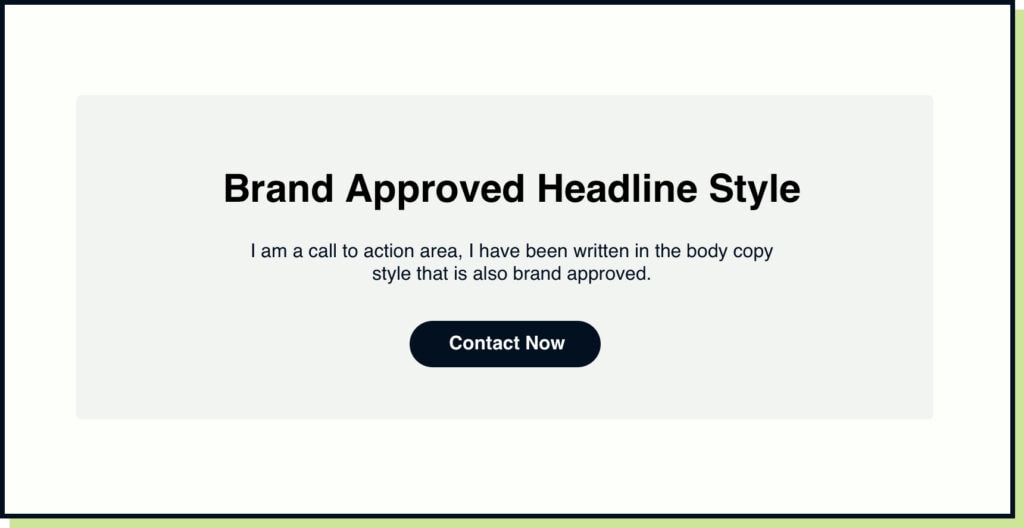

When we create these blocks, we discuss what elements are required to be editable. A block might have a coloured background and the client might want more flexibility over that block to be able to use it on various pages (see fig.5).
By inserting an option to change the background colour, we can place in pre-approved colours that meet the brand guidelines and also website accessibility best practice.
Just because there are limitations around brand styling, doesn’t mean there have to be limitations around placing and adding the content blocks.
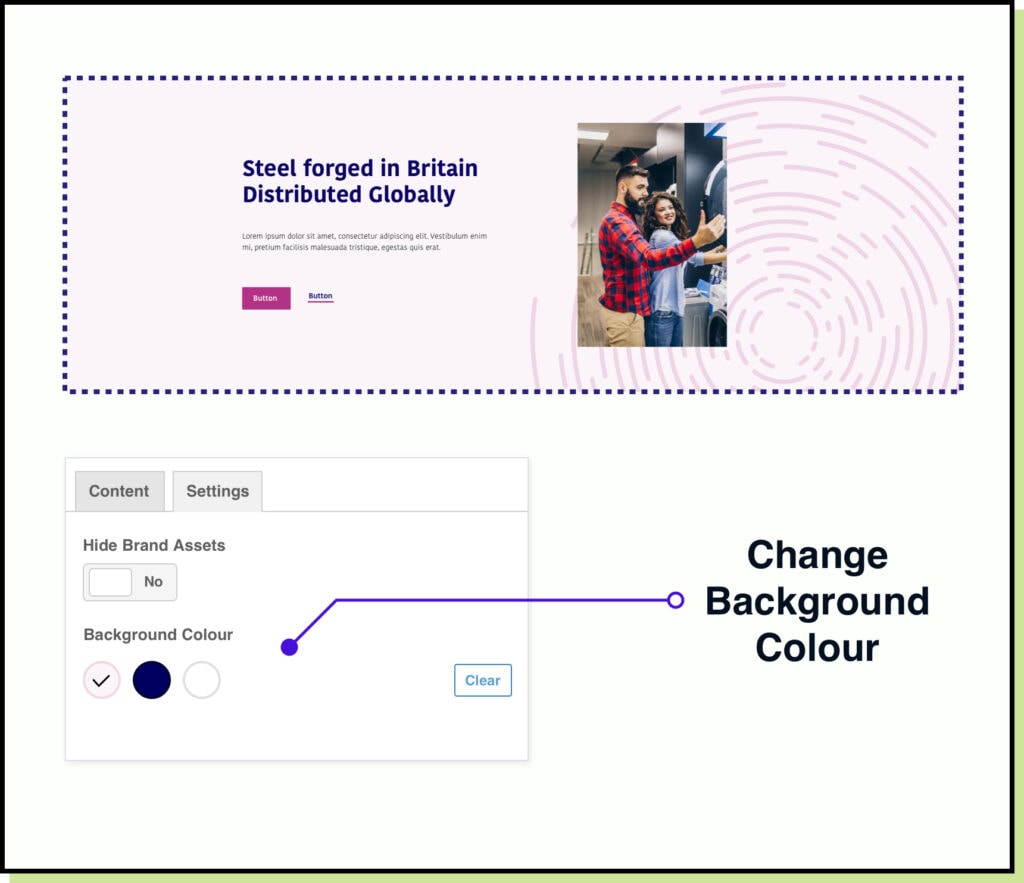
The big question you might be asking yourself is if fixed page layouts are still required, and the answer is yes.
There are some page layouts that you won’t necessarily want to alter. We call these Skeleton pages. For example, these might be News or Blog landing pages that dynamically pull through posts.
This does mean that not every page on your website can be modular. Some pages require hardcoding and the editing experience might differ from the visual block editing experience. You will still be able to edit the content but will have less flexibility over its position and layout.
There are other types of pages that may need to be somewhere in between a Flexible Page (being able to fully create a page from a blank canvas using your pre-defined modular blocks) and a Fixed Layout Page.
A hybrid option is required that will fix the layout of key elements on the page, yet provide an area where modular blocks can be added.
This approach provides the union of flexibility and control within WordPress.
Examples of Flexible Pages
Example of Hybrid Pages
*Landing pages can be built from scratch using form blocks and call-to-action elements. However, they can also be pre-defined.
Although we have been building websites since 2003, and building websites using WordPress since 2008, our approach to how we use it is always evolving.
We began rolling out our Imblox editing experience in 2022, and are continuously improving it with every website we build. We adapt and improve to create an even greater WordPress editing experience.
If you’re looking for a website with more control and flexibility, but with important brand restraints, then let’s chat. We can show you how Imblox can improve the editing experience for your WordPress website.
Until then, here’s a brief video of Imblox in action.
In Q2 2024 a fully functional demo will be available, where you’ll be able to request a login and explore the possibilities inside our Imblox sandbox.


WordPress Core version 6.5 was released on April 2nd. So let's take a quick look at some of the main changes it brings with it.
 Richard Ramirez
Richard Ramirez

WordPress Core version 6.4 is released today. So let's take a quick look at some of the main changes it brings with it.
 Richard Ramirez
Richard Ramirez
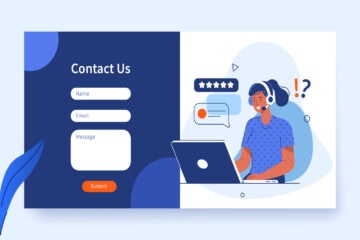
If you're looking for the right contact form solution for your WordPress or WooCommerce website, there are certainly no shortage of options on the market.
 Richard Ramirez
Richard Ramirez