Allow Your Users To Listen To Your Blog Posts
Providing audio versions of your content can be a great way to make it accessible and digestible to a far wider audience.

Oops! We could not locate your form.
Providing audio versions of your content can be a great way to make it accessible and digestible to a far wider audience.

Content is something that is everywhere nowadays. Written content, slides and pdfs, guides, and of course video. Some creators produce podcasts for audio, but what if you don’t necessarily want to create a podcast, but providing users with an audio experience sounds intriguing?
Many websites we redevelop have invested heavily in content writing, whether that’s internally produced articles or outsourced blog posts to share their product or service insights and thought leadership.
Whether a user is on their mobile or desktop, this content will need to be read, capturing a user’s attention and keeping it. But what if they could listen to the blog post and not read it? Then they could, if they so wish, switch tabs and still listen to your article.
Yes, you can record audio on Soundcloud and embed it into your site, but there is another more automated way.
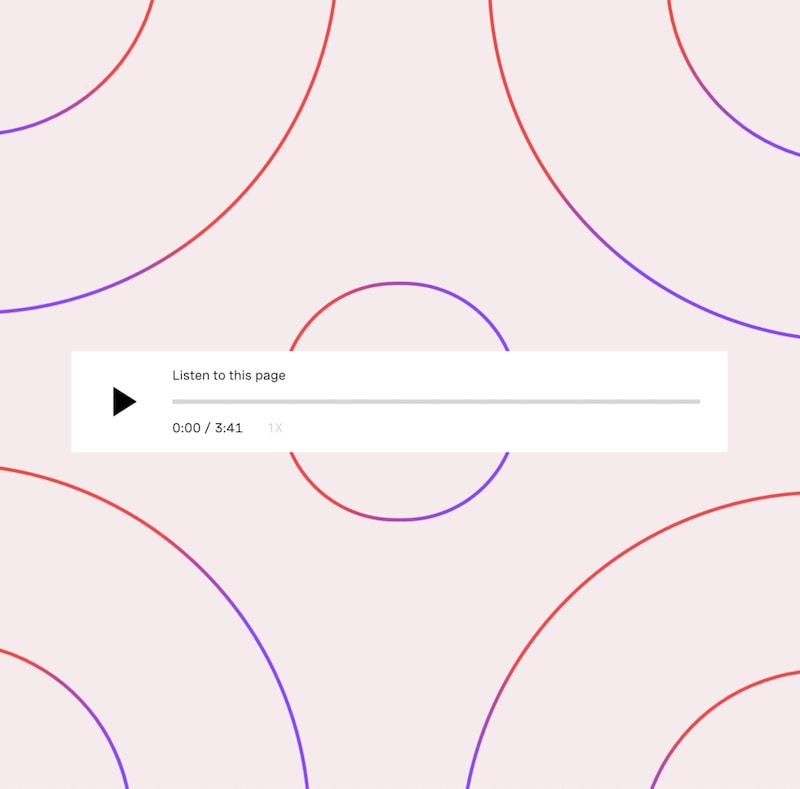
Some common fears that put people off producing audio content are of course “I hate the sound of my own voice” and “nice idea but I don’t have the time to complete an entire back catalogue”.
So let me introduce Beyond Words. A text-to-speech platform that can automatically generate authentic audio files, to allow your website visitors to listen to your pages, rather than read them.
I listen to many books on Audible as I like that I can kind of multitask in this way, rather than sitting fully focused on reading. From a search perspective, your content is still there for those who choose to read it, or might not have headphones at their desk. Written content is needed for search, screen readers, and those who prefer to engage with it in that format. But from a broader accessibility perspective, having an audio version can benefit more visitors and create a better user experience all around.
The platform provides a library of voices and allows you to write and create articles or pages and turn them into audio. It also has a feature that can sync audio files to Apple and Spotify if you actually wanted to use your posts to create a podcast show.

One of the main things I like about Beyond Words is their minimalist, clean-looking embeddable audio player. It’s not obtrusive or heavily branded like the Soundcloud one. It fits in much better with the majority of websites and their branding.
The key takeaway this week is what would adding audio versions of your blog articles mean for your website’s user experience?
Remember, you don’t necessarily need to do this for all of your articles. You could start with the most recent ones or most popular ones.
After coming across this, I will definitely be exploring this for Impact Media. I know I would 100% rather listen to a post than read it. I will also be exploring the custom voices, as one of the key aspects of Audible that I love is being able to listen to a book read by the author. You get to listen to it how it’s meant to be read, and I find this can give a better understanding of the story. I’d like to achieve the same with any articles that I or my team have written.
That’s a wrap for Swipe & Deploy #25. Join me next week when I’ll share another insight or piece of inspiration from around the web.


Whether you are visiting a theme park, zoo or any other type of visitor attraction, there's usually some form of map that customers can download from the attraction's website, that details how they can get around on the day.
 James Coates
James Coates

Whether you're in the 'it's ok to put up your decorations in November' camp or strongly feel that 'December is the date for Christmas decorations', your website is another place that can be decorated with festive touches. If you want to start in November, we won't judge!
 James Coates
James Coates

For publishers and websites that rely on advertisement money to support their commercial income, browser AdBlockers, privacy specialist browsers and rejecting Cookie Consent issues can cause an absolute nightmare.
 James Coates
James Coates