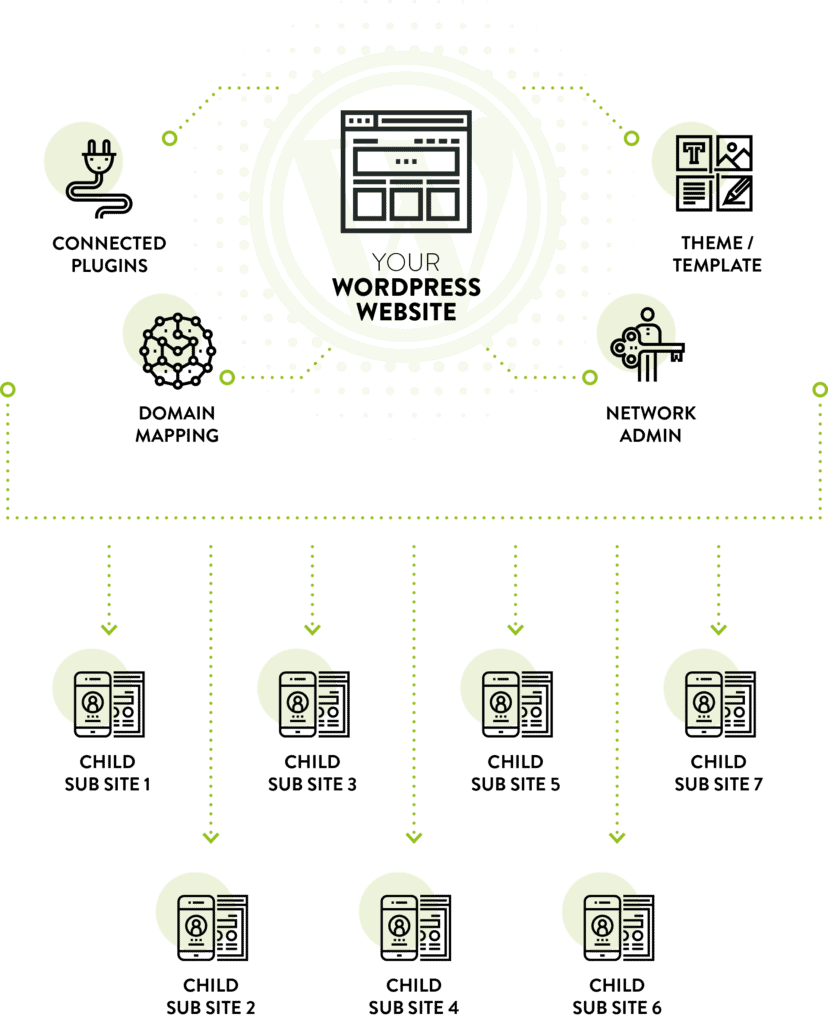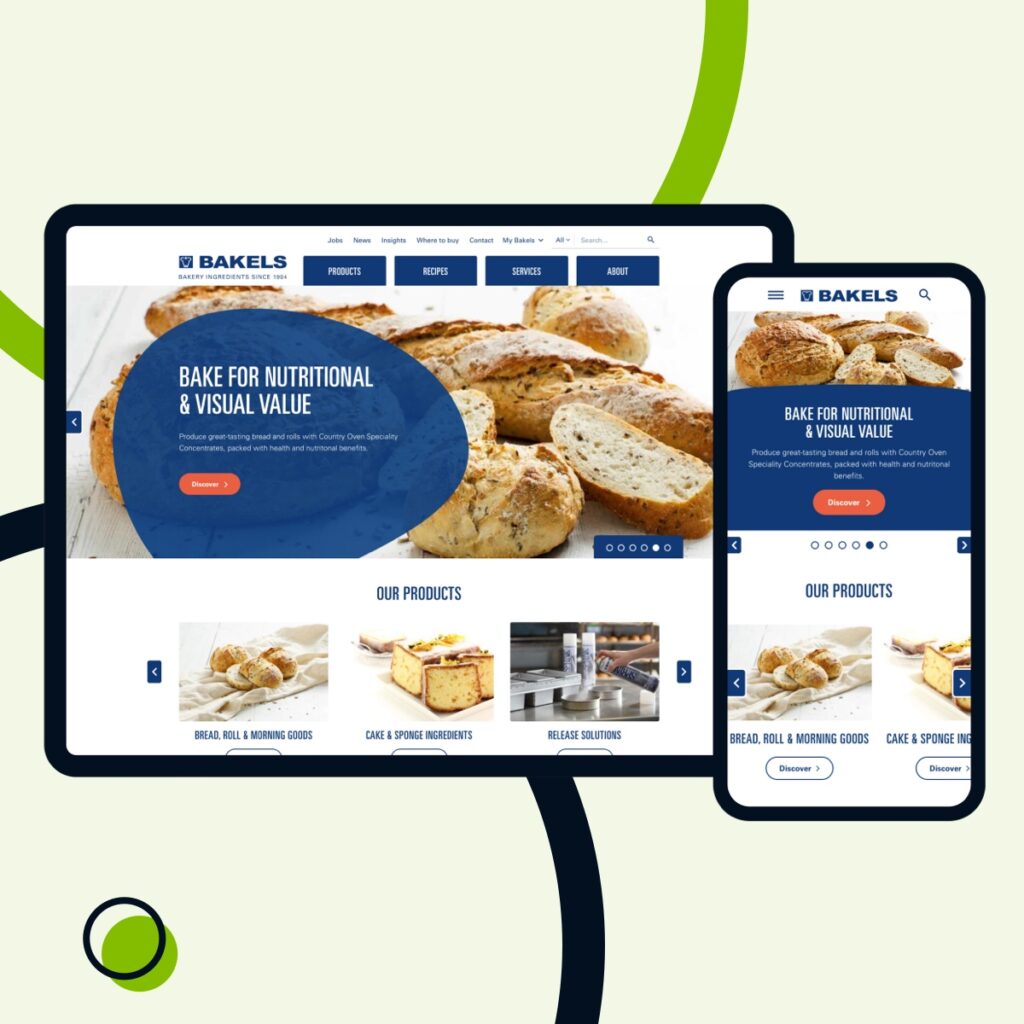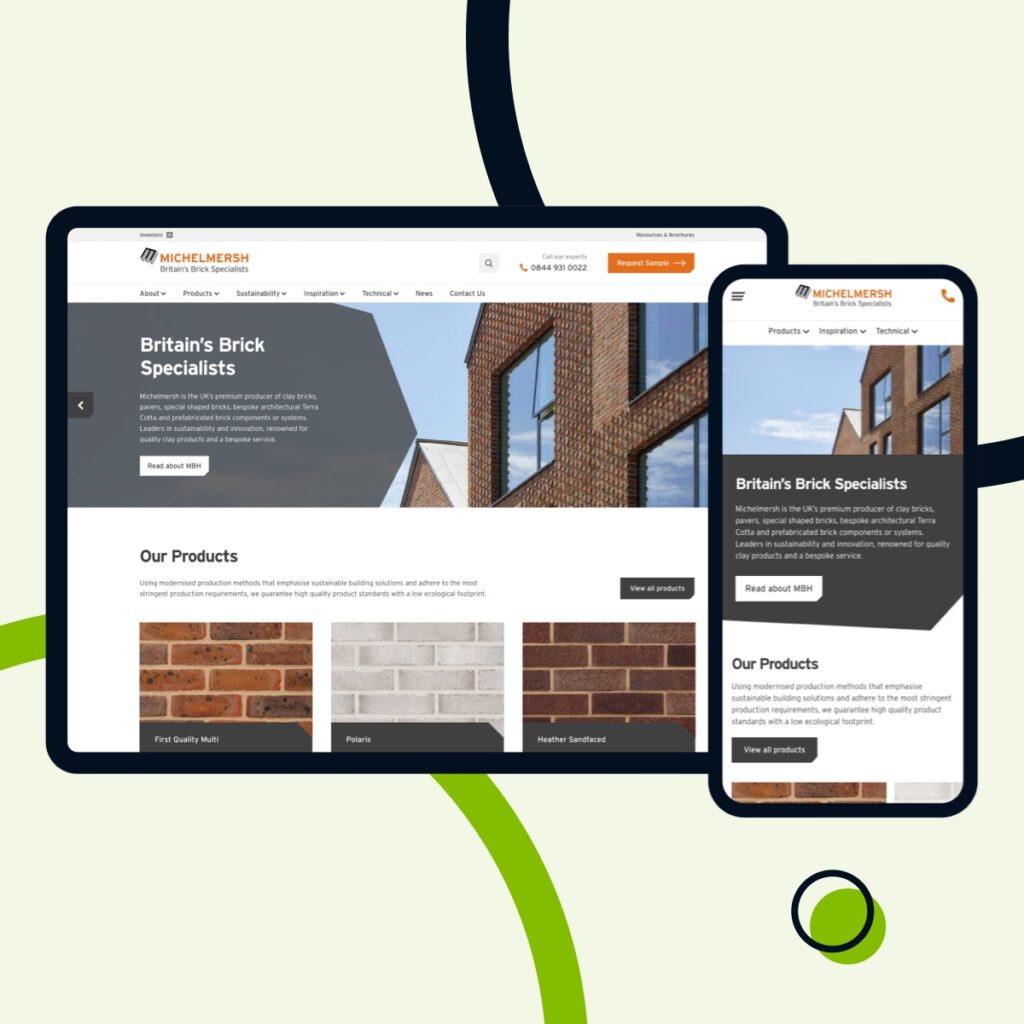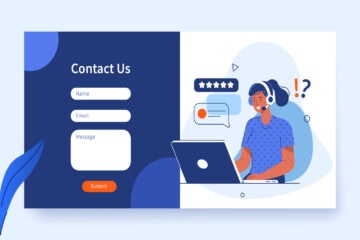What Is WordPress Multisite? A Simple Guide
Managing multiple websites for a single business can be complicated. This guide serves as an introduction to WordPress Multisite, helping you to understand whether it could be right for your business, and how to begin thinking about implementation.