What’s the Maximum Number of Products That WooCommerce Can Handle?
We thought we’d start a series of blog posts to answer some common questions that people have about WooCommerce, and its capabilities as an e-commerce platform.

Oops! We could not locate your form.
We thought we’d start a series of blog posts to answer some common questions that people have about WooCommerce, and its capabilities as an e-commerce platform.

WooCommerce, like many platforms and add ons, can be as simple or as complex as you need it to be. The joy of WooCommerce is that like WordPress, it’s free, well supported, highly flexible, and customisable.
In experienced hands, the possibilities are almost endless. What’s more, you don’t even have to rely on a million plugins. A good web agency will be able to build lots of the functionality required into a custom theme.
In this first part, we’re going to look at whether WooCommerce can handle large product catalogues. We’ll also look at whether it can manage products with multiple variations and configurations.
Absolutely! In theory WooCommerce is limitless in terms of the number of products you can add.
The limitations come from balancing the number of products with overall website performance. This is a consideration for any E-commerce website, built on any platform. It primarily comes down to hosting and server setup. Along with how a website is built, and how product data is managed.
To see this in action, let’s take a quick look at a site we built for educational furniture suppliers, Morleys.
After experiencing issues with Magento, they approached us looking for a better solution for their 4 e-commerce websites. We built them a WordPress Multisite & WooCommerce solution, tailored around their unique requirements. We also host their websites, with one of out custom support plans. The main Morleys website has a product catalogue consisting of over 90,000 unique product SKUs.
With so many products, the Morleys website shows the power of WooCommerce in experienced hands. When we launched their new website, it scored an A grade in GTMetrix for speed & performance. Their old Magento website scored an E.
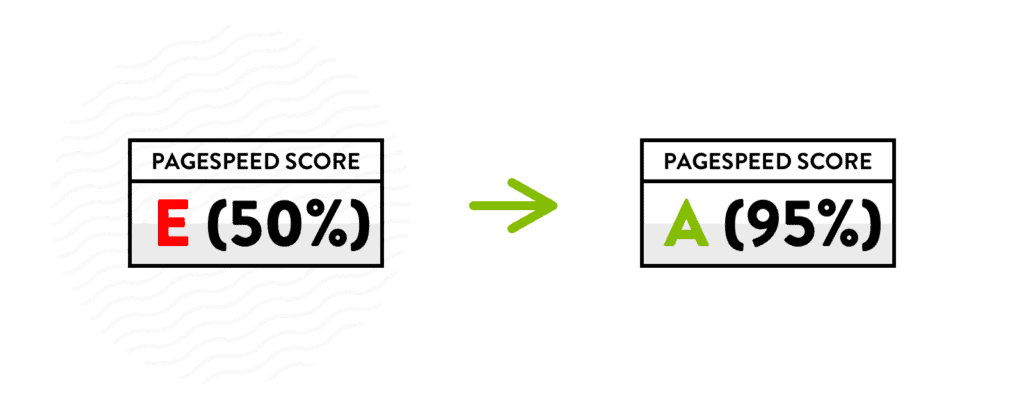
Poor hosting is a major cause of website issues and limitations, regardless of CMS. Website platforms that come with bundled hosting, or generic hosting plans, offer very little control over this major part of your website’s performance.
If you want to sell a huge number of products, you need hosting that’s scaled to your needs. That generic £10 a month hosting plan on a shared server isn’t going to cut it. You’ll need a hosting plan that has a server of appropriate size and memory to support your website.
A good hosting plan should also include support & maintenance, and the hosting environment should be optimised for the performance of your website. Things like a robust security firewall, caching, and a CDN should be included.
If your website grows considerably, whether in terms of products or traffic, you should scale your hosting to keep pace.
The build of a website also plays a huge role in whether it can easily manage a large product range. Regardless of the platform it’s built on.
In regards to WooCommerce, this is why pre-made themes aren’t recommended for larger online stores. These templated themes are often restrictive. They don’t scale, are bloated, and usually rely on lots of bundled plugins. They’re simply not built for the unique needs of individual businesses.
A custom built theme is always preferable. This is because it’ll be built around the specific needs of a business. Incorporating bespoke design, custom functionality, and built with catalogue size and performance in mind.
A WordPress & WooCommerce specialist developer, is a stronger choice than a generalist developer. A specialist will understand the ins-and-outs of working with WooCommerce. They’ll know how to get the very best out of it.
An experienced developer will build a site with a clean codebase, no unnecessary bloat, and understanding building to scale. They won’t need to rely on an excessive number of plugins, which can effect performance. They’ll be able to build a lot of functionality into the custom theme.
Another big performance killer for e-commerce websites is images. The more products you have, the more images. To counter this, proper image optimisation is required. Uploading images at the right sizes, and in suitable formats, and proper image compression.
You bet it can!In the right hands WooCommerce can handle products with multiple variations and configuration options.
A great example is the WooCommerce website that we built for gift retailer, Don’t Buy Her Flowers. They sell gift packages that you can build yourself from their extensive range of products.
Their old site was built with a pre-made, off the shelf theme. The package building was clunky, difficult to manage, and offered a very poor user experience, particularly on mobile devices.
Here is an example of a product page with the old clunky package builder, from their old website:
As you can see, the pages were very long. Looking at the individual products available, and building a package was awkward and unintuitive. It wasn’t suited for use on a mobile device, with a smaller display, and touchscreen.
To tackle all of these issues, part of the website redesign included the development of a custom package builder.
Here you can see and example of a new products page, and the package builder we created:
Revisiting the WooCommerce solution we built for Morleys, we have another great example of the possibilities of configuration in WooCommerce.
As previously mentioned, Morleys have over 90,000 unique SKUs. Many of their products have multiple size, colour, and configuration options.
We made sure that their customers are able to easily make choices for each configurable option, from the product page. Removing the need to have a separate page for every single configuration combination.
So there you have it. WooCommerce can indeed handle a lot of products, and products with multiple variations and configurations.
Got any other WooCommerce questions you’d like us to answer? Drop us a message with them, and look out for the next part in this series.
Thinking about migrating your e-commerce website to WordPress & WooCommerce, or are looking to redesign your existing WooCommerce website? Start a conversation to see how we can help you.
